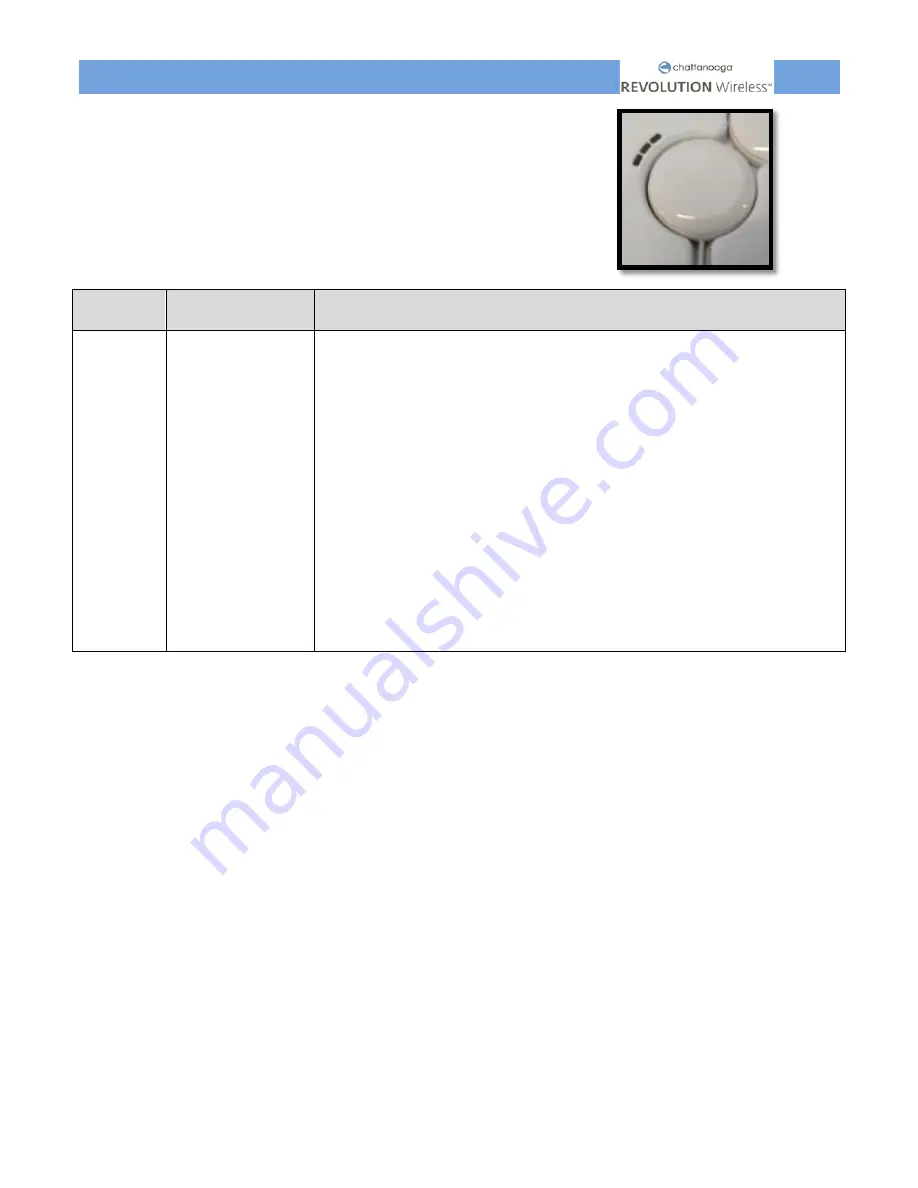
DEVICE ISSUES
28
The module doesn’t charge on the docking
Placed on the docking station, the module does not charge.
It may be possible that the modules don’t charge because they aren’t clean. The gel under the electrodes may infiltrate
itself into the holes provided for the charge of the modules. In such a case, clean the modules (refer to the
“MAINTENANCE” chapter) and repeat steps of this procedure.
If there is a doubt that the remote and/or the docking are out of order too
> replace the complete set
.
Problem
Possible cause
Solution
The module
can’t charge
Defective battery
module
Defective PCB
docking tablet
1.
Check if the docking’s guide light indicator if the module is charging. If not,
check all the spots of the docking station with another module. If all the
spots are functional with the other module, but the problem persists with
the same module, there is an issue with its battery charge circuitry
>
replace the module
.
2.
If it’s the docking station spot that cannot charge any modules, check the
charging functionalities of the remote control and all the modules on the
other spots. If all of the other units work
> replace the docking station
tablet
.
3.
If there is also a problem with another unit
> replace the complete set
.
4.
If you see on the remote screen a red circle blinking around the module,
ensure that the remote is connected correctly. Try to remove the module.
If the red circles are still blinking around the removed module, the docking
station could be damaged. In this case, the default of the docking station
may have damage all the units
> replace the complete set
.
















































