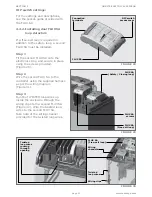page 32
www.centsys.com
12. ChronoGuard
12.1.Time and date
12.2.Time periods
12.2.1. Add time period
12.2.1.1. Auto function
12.2.1.2. Time-bar function
12.2.2. Delete time period
12.2.3. Edit review time period
12.3.Exclusions
12.3.1. Add exclusion
12.3.1.1. Auto funtion
12.3.1.2. Time-bar funtion
12.3.2. Delete exclusion
12.3.3. Edit review exclusion
12.4 Delete all time periods and
exclusions
13. General Settings
13.1.Operating standard
13.2.Controller type
13.3.
Reset options
13.3.1. Factory defaults
13.3.2. Delete all remotes
13.3.3. Delete all time periods and exclusions
13.3.4.
Reset all
13.4.Diagnostic screen status
13.5.
Round test button status
13.6.
Backup eeprom
14. Remote controls -
Press button of valid transmitter (if menu is locked)
14.1.Add remotes
14.2.Delete remotes
14.2.1. Delete by ID
14.2.2. Delete button
14.2.3. Delete by button
14.2.4. Delete not present
14.2.5. Delete all remotes
14.3.Edit remote button
14.4.Autolearn remotes
14.5.Tx menu locked
14.6.Onboard reciever enable / disable
ADVANCED CONTROLLER SETUP
SECTION 7
Summary of Contents for SECTOR II
Page 82: ...page 82 www centsys com Notes...
Page 83: ...page 83 www centsys com Notes...