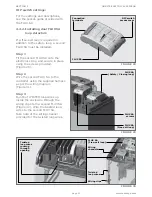page 23
www.centsys.com
The unit is now ready to be set up and programmed according to the installation
requirements of the site. Switch the isolator ‘ON’ (to provide power to the battery
charger) and connect the 12V battery wires to the battery. The battery should be
installed in its holder and wired to the controller using the battery leads supplied.
5.2. Programming the controller
Menu 1 - Setting up the limits
When setting up the
SECTOR II
via the LCD display, follow all the stages that are shown
on the display. To start the setup do the following:
• Press and hold the oblong ( ) enter button for two seconds to enter Setup Mode
•
If powering up for the first time (ex-factory), select the required profile that will suit
your specific region (ZA - for South Africa, CE - for Europe and UL325
1
- for North
America/ Canada)
• With this set, the system will automatically proceed to the Limit Setup menu. Follow
the on-screen instructions to complete the setup procedure
• If powering up at any point after this, press and hold the oblong ( ) enter button
for two seconds to enter the programming menu again
1. The Regional Operating Profile is compliant with UL325 regulatory standard,
but the barrier is not certified.
FIGURE 32. S-SERIES CONTROLLER
BASIC CONTROLLER SETUP
SECTION 5
5. Basic Controller Setup
5.1. Powering up the SECTOR II
Summary of Contents for SECTOR II
Page 82: ...page 82 www centsys com Notes...
Page 83: ...page 83 www centsys com Notes...