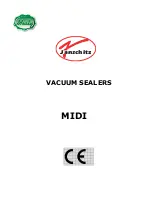3 - 3
3-2. Control Board
Control board is a microprocessor-based circuit and has eight identical channels of
control circuitry. The board is powered by #1 power supply unit.
Sealing operation starts by a trigger signal, either come from the trigger switch in #1
sealing head unit or given by command at a remote control mode. The microprocessor
generates all timings to turn each RF board on and off, and to make each solenoid
work. Working timing and sequence of each sealing head unit are adjustable at
switches SW1 and SW2 on the control board.
3-3. I/O Board
I/O board has EMI filters on each signal lines and two opto-couplers for isolation of
remote control fixtures.
3-4. Power Distribution Board
This board distributes AC mains to eight identical channels.
It has a buzzer on the board.
3-5. Power Supply Unit
Power supply units are switching-mode power supplies. Each unit takes either 200-240
VAC or 100-120 VAC as input, and provides regulated voltage of 12 VDC as output.
The power supply units in an A-suffix model take 100-120 VAC only, and the ones in
an E-suffix model take 200-240 VAC only.
3-6. Filter Board
Filter board has RF filters to decrease high-order harmonic frequency components.
Summary of Contents for MS930A
Page 7: ...1 2...
Page 10: ...2 1 2 Appearance and Function 2 1 Control Unit MS950A E shown...
Page 13: ...2 4 2 2 Segmentation Unit MS950A E shown...
Page 16: ...3 2 Figure 3 1 Overall System Block Diagram...
Page 30: ...5 4...
Page 31: ...5 5 Figure 5 1 Troubleshooting Flow Chart Page 2 3...
Page 32: ...5 6 Figure 5 1 Troubleshooting Flow Chart Page 3 3...
Page 40: ...6 1 6 Schematic Diagram Figure 6 1 System wiring diagram...
Page 41: ...6 2...
Page 42: ...6 3...
Page 44: ...7 2...
Page 45: ...7 3...
Page 46: ...7 4...
Page 47: ...7 5...
Page 48: ...7 6...
Page 49: ...7 7...
Page 50: ...7 8...
Page 51: ...7 9...
Page 53: ...8 2...
Page 54: ...8 3...