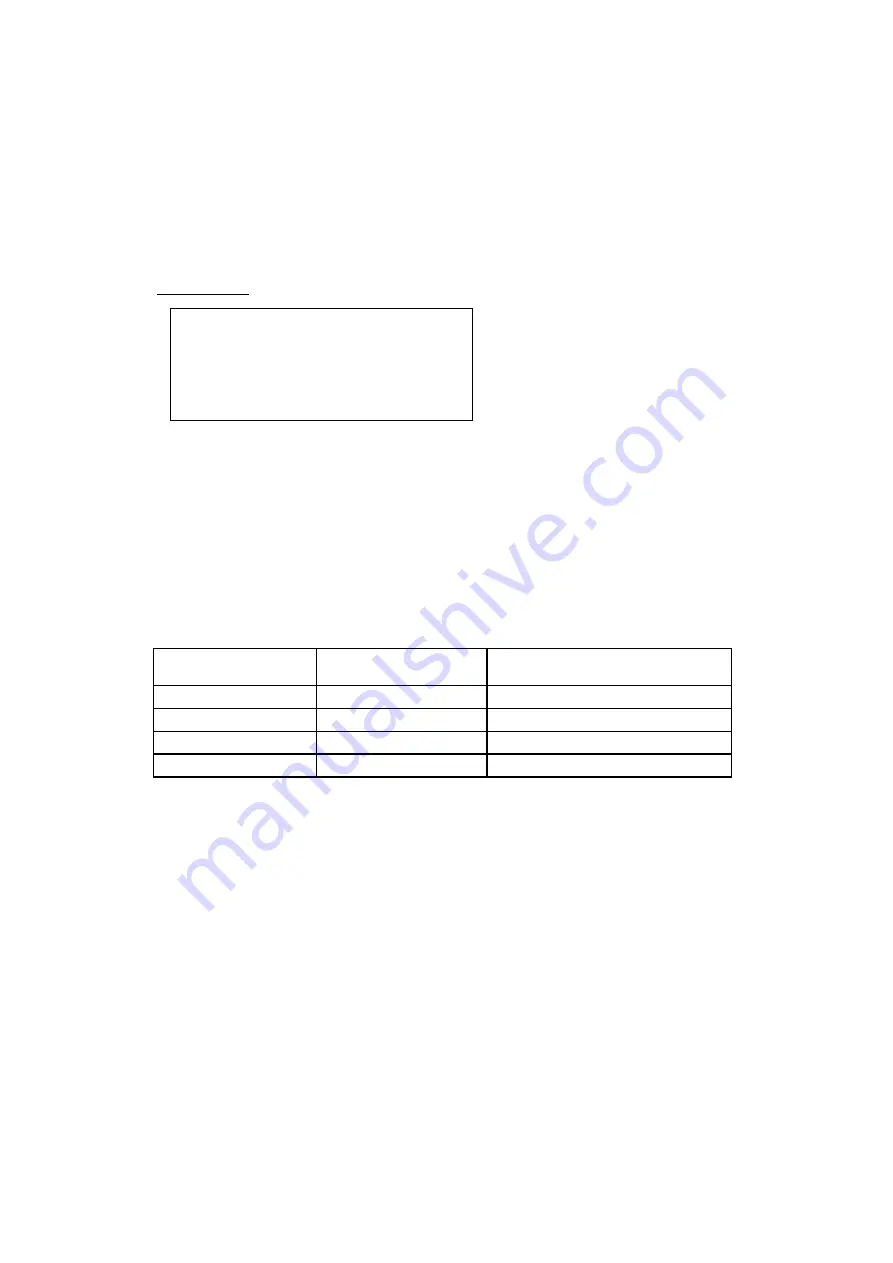
CELLmatic 1502 – GSV/GSF
Issue: 2.1
User Manual
08.02.2004
Page 19 of 51
Thy
-
tronic
I/S – Bjørnevej 8c – DK 7700 Thisted – Tel.: +45 97982344 – Email.: [email protected]
SET POINTS
The specific set points regarding function will be described in this section. In general, to the set points it
applies that the function keys F2 to F5 are uniquely used for selecting the value shown on the text line opposite
the key concerned. In the description of the set points the number of the function key will thus be indicated
followed by an explanation. At the back of this description of the control there is a summary of all set points
with a specification of minimum/ maximum limits together with starting up values.
Set point A:
01-01-94 17:25:35
SETPOINT/SETP A-E/SETP. A/
F6 CLA :
F5 NEW (F5) :P-suc setp 1 -30.0 C
F4 NEW (F4) :P-suc relieve -40.0 C
F3 NEW (F3) :P-suc cutout -45.0 C
F2 NEW (F2) :Restart delay 30.0 Min.
F1 STOP : STOP
F5: P-SUCTION SETPOINT 1
The suction pressure is set here (in °C) according to which the compressor is to be adjusted. As the
compressor has the possibility to change quickly between two set points (1 and 2) for suction pressure
this is the desired value if the compressor has to run according to suction pressure 1. (Suction pressure 2
is entered under "Set point T", see later in the section about set points). The extent of regulation in
accordance with setpoint 1 or 2 for suction pressure (or brine temperature) is determined by the value
entered for setpoint E and whether or not a signal is given on resistance input R IN 4. Notice that on
switchboards provided with EPROM no. lower than 94600 a shift between setpoint 1 and 2 is performed
through digital input 4, whereas on switchboards with EPROM no. 94600 or higher resistance input R IN
4 is being used. EPROM no. can be read on display picture 6.
Resistance input
R IN 4
Brine regulation
SETP.E/F2 active
Regulation based on:
OFF NO
Psuct setp 1.(setp. a/F5)
OFF
YES
Brinetemperature (setp. E/F5)
ON NO
Psuct setp.2(setp. T/F4)
ON YES
Psuct setp.2(setp. T/F4)
F4: P-SUCTION RELIEVE
If this suction pressure (in °C) is too low the compressor will start relieving which means that it is
adjusting the capacity downward. The downward adjustment is effected by sending a signal to move the
slide valve to minimum until the pressure is again higher than the suction pressure set "P-SUCTION
RELIEVE". At the same time the message "RELIEVE" will appear on the text line of the display picture,
but there will be no alarm as this state is considered as a regulation situation.
F3: P-SUCTION
CUTOUT
If this suction pressure (in °C) is too low the compressor will stop and the message "ST.PSUCT" will
appear in the display. This stop mode will not give any alarm message, and will be reset when the suction
pressure has again exceeded this set point (P-SUCTION CUTOUT)
F2: RESTART
DELAY
The time entered here is the number of minutes with which the restart of the compressor will be delayed.
The time is counted from the last compressor start, and the purpose is to protect the compressor motor
against overload because of too many starts. In case the restart time has not expired, and the compressor
is stopped, the text "RESTART" will appear on the message line of the display if attempts are made to
start the compressor. If you are still going to force the compressor to start the restart time can be ignored
by pressing the <F6> (clear alarm, "CLA").






























