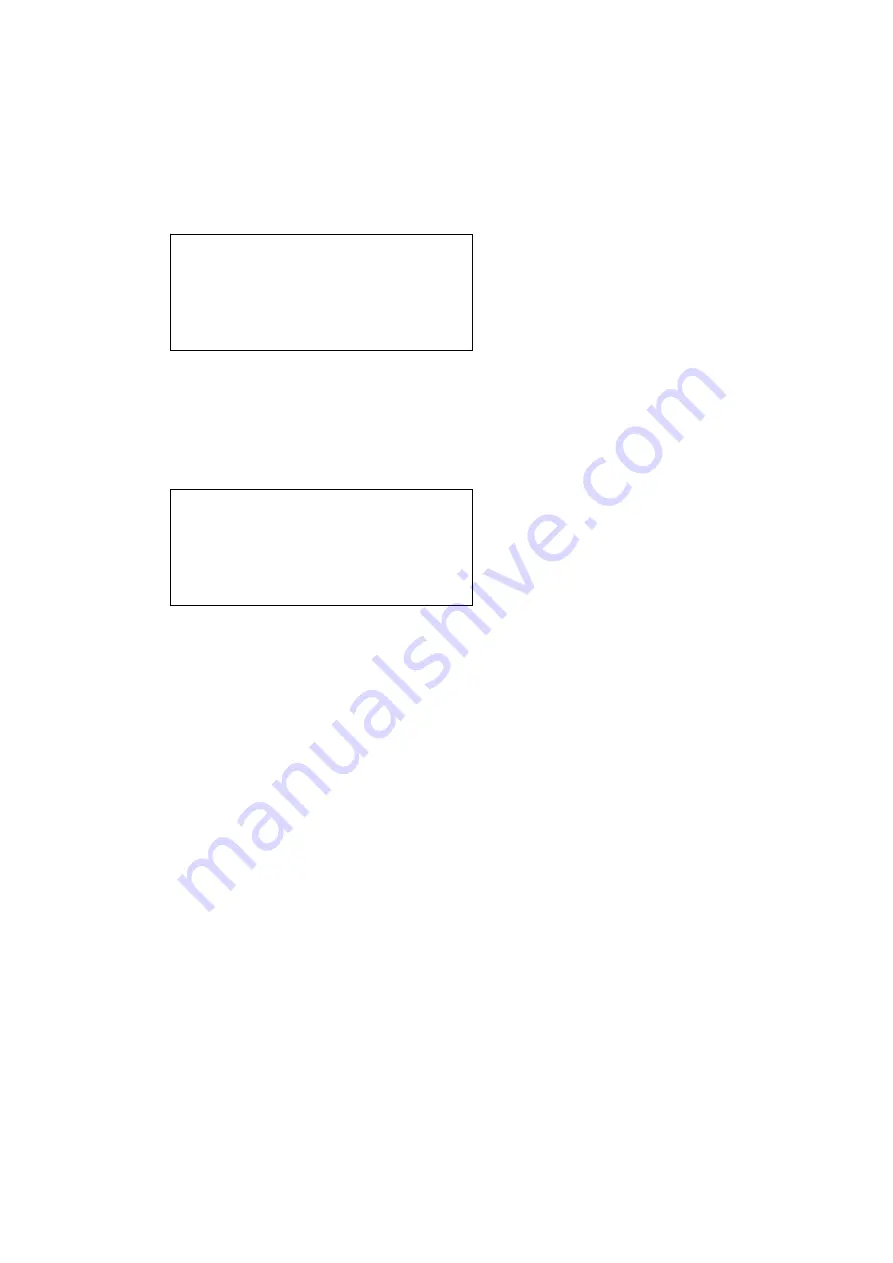
CELLmatic 1502 – GSV/GSF
Issue: 2.1
User Manual
08.02.2004
Page 16 of 51
Thy
-
tronic
I/S – Bjørnevej 8c – DK 7700 Thisted – Tel.: +45 97982344 – Email.: [email protected]
SETUP OF COMPRESSOR
Unit data and electrical data are laid down under SETUP1/SETUP2.
Do not forget to enter the password to make SETUP2 active.
01-01-94 17:25:35
SETUP 1/SETUP 2/
F6 CLA :
F5 MENU 5 :Communication data
F4 :
F3 MENU 3 :Electrical data
F2 MENU 2 :Unit data
F1 STOP : STOP
COMMUNICATION, PROFIBUS, MENU 5
Through a profibus system, with the F5 key of the SETUP2 menu access is given to data (menu 5) affecting the
communication of the control panel.
01-01-94 17:25:35
SETUP 1/SETUP 2/MENU 5/
F6 CLA :
F5 COMMUNIC.:State 0=OFF 1=ON OFF
F4 NEW (F4) :Next (slave) 0 Node
F3 NEW (F3) :Previous (master) 0 Node
F2 NODE NO :State own number 5
F1 STOP : STOP
F5:
To make this communication all CELLmatic 1502 panels involved must be provided with the
communication board CELL 566, which consists of a communication adapter (a so-called profibus). If
this extension has been mounted it is possible, in the above menu, to select whether the
communication is to be active (1=YES) or not (0=NO).
F3/F4: Through a menu, to which there is only access for specially instructed staff, a compressor and its
control panel can be given an identifier, here called "Node-No.". Through the F3 and F4 key you can
tell which compressors are running as master or slave for the compressor concerned, if more compres-
sors are provided with profibus, and they have further been given a Node-No. In F3 and F4 the panels
own number must never be entered.
F2:
Here the node number (identification number) the panel is to have, must be entered. To enable the
entry, password "1.8" must be given.






























