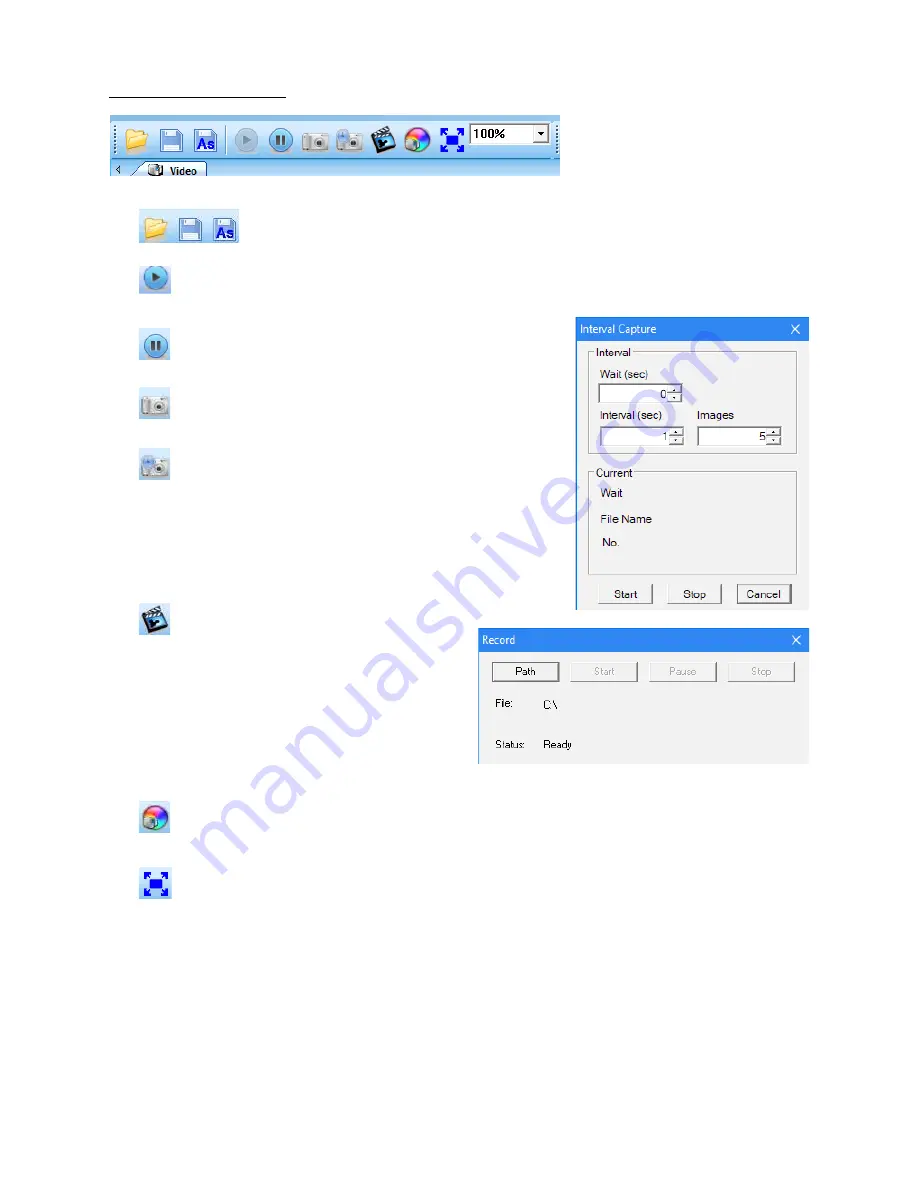
ENGLISH |
15
1.
Open, Save, and Save As:
Same commands as found in the
File
menu.
2.
Preview:
Activates or returns to live image viewing.
3.
Pause:
Pauses live image viewing.
4.
Capture:
Record video images to display in a
newly-opened window.
5.
Interval Capture:
Opens the
Interval Capture
window.
A.
Wait (sec):
Seconds after which the image capture begins.
B.
Interval (sec):
Duration between image captures.
C.
Images:
Number of images to be recorded.
7.
8.
6.
Record:
Opens the
Record
window.
STANDARD TOOLBAR
A. Path:
Selects the address for saving video files.
B. Start:
Start video recording.
C.
Pause:
Pause the video.
D. Stop:
Stop recording.
Adjusting Video:
Opens the
Cap Properties
window (the same menu as used to set the video properties in the
Software Pre-sets section of this manual.
Toggle Full Screen:
Displays the image area at full screen. (Use the
Esc
key to return to normal viewing.)
Summary of Contents for 44423
Page 1: ...DIGITAL MICROSCOPE IMAGER SOFTWARE MANUAL MODEL 44423...
Page 18: ...CAM RA NUM RIQUE POUR MICROSCOPE MODE D EMPLOI DU LOGICIEL MOD LE N 44423...
Page 35: ...DIGITALER MIKROSKOP IMAGER SOFTWAREHANDBUCH MODELL 44423...
Page 52: ...C MARA MICROSCOPIO DIGITAL MANUAL DEL SOFTWARE MODELO 44423...
Page 69: ...REGISTRATORE IMMAGINI MICROSCOPIO DIGITALE MANUALE SOFTWARE MODELLO 44423...








































