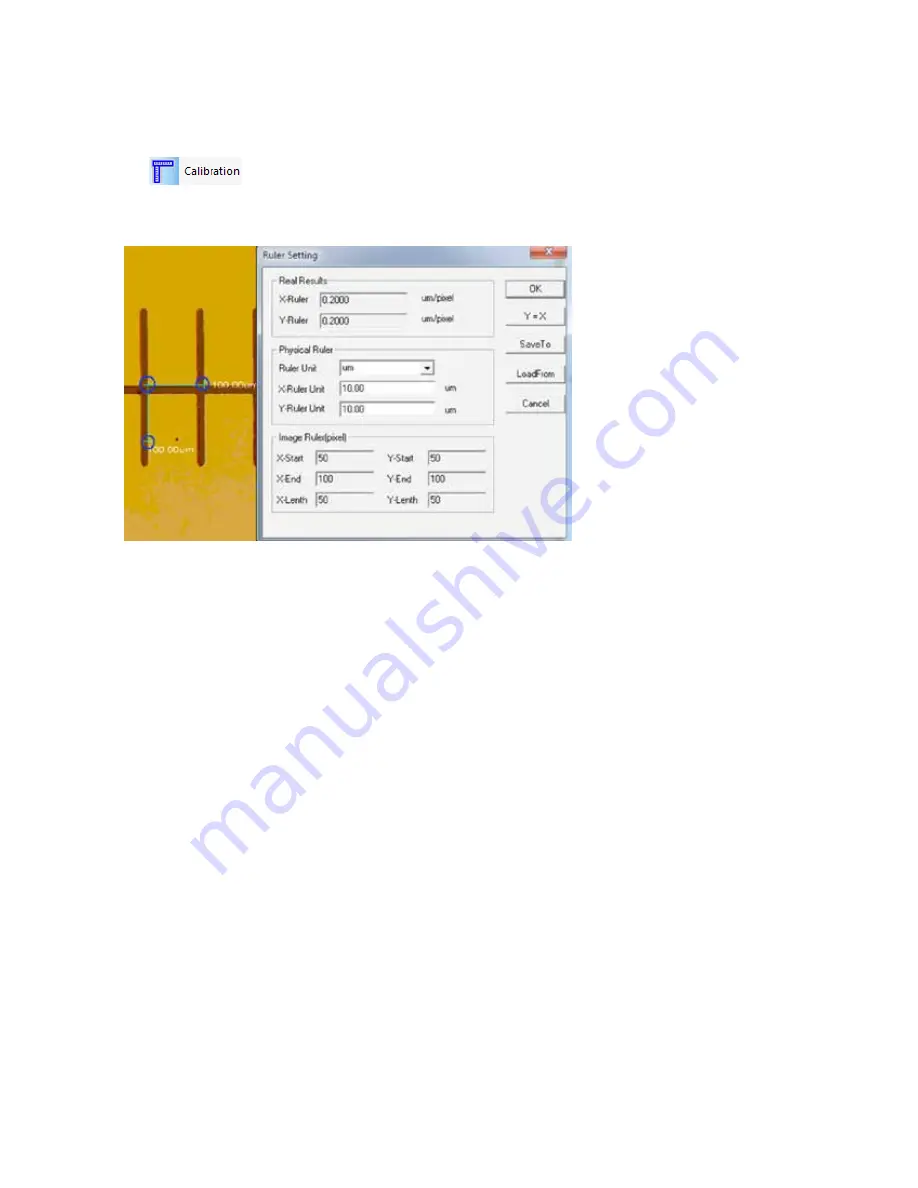
12
| ENGLISH
i. Delete Available Units of Measurement:
um/mm/cm/inch.
ii. X Direction:
The length along the X axis.
iii. Y Direction:
The length along the Y axis.
iv. Demarcation Adjustment:
Move the movable points (in the blue circle) of the ruler seen in the image, and the value of
trim size (unit length per pixel) will change.
v. Y=X:
Makes the X-axis ruler equal to the Y-axis ruler.
vi. Save To:
Save the currently demarcated parameter to a file.
vii. Load From:
Load a previously demarcated parameter file.
3.
Special commands:
: Selecting the
Calibration
command opens the
Ruler Setting
window. With this window, you can
use a standard microscope calibration ruler or other ruler with sufficiently small graduations to
calibrate your software’s measurement functions.
A.
Summary of Contents for 44423
Page 1: ...DIGITAL MICROSCOPE IMAGER SOFTWARE MANUAL MODEL 44423...
Page 18: ...CAM RA NUM RIQUE POUR MICROSCOPE MODE D EMPLOI DU LOGICIEL MOD LE N 44423...
Page 35: ...DIGITALER MIKROSKOP IMAGER SOFTWAREHANDBUCH MODELL 44423...
Page 52: ...C MARA MICROSCOPIO DIGITAL MANUAL DEL SOFTWARE MODELO 44423...
Page 69: ...REGISTRATORE IMMAGINI MICROSCOPIO DIGITALE MANUALE SOFTWARE MODELLO 44423...













































