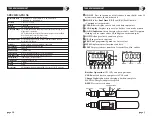page 9
TORQUE MEASUREMENT
page 4
TORQUE MEASUREMENT
Output is available in PD, PP and C modes. In PD and PP modes peak
data is output when ZERO is pressed or activated by the AUTO ZERO
function. In C mode, the gauge outputs data continuously 160
data/second.
Comport signal
8 data, 2 stop, no parity. Baud Rate: 19,200 bps.
Output Connector
USB A/B cable
Peak Data Output Format
[CAN] _ _ _ [SO] [value] _ [SI] [unit] [CR]
(_ _ _ is memory location)
[CAN]:
ASCII control code 24
_:
Space (code 32)
[SO]:
ASCII control code 14
[value]:
Output data with sign and decimal point. Plus sign
represents for CW torque and minus sign for CCW.
[Value] always occupy six locations and empty
locations will be filled with spaces.
[SI]:
ASCII control code 15
[unit]:
N*m _ _ _=N.m
kgf*cm = kg.cm
lb*in _ = lb.in
[CR]:
ASCII control code 13 (Carriage Return)
Continuous Output Data Format
[CAN] [value] [CR]
GENERAL OPERATION
1. Press and hold MODE for one second to select from the follow-
ing Measuring Modes.
Real Time–
Displays torque transients (no output or indicator)
PP Mode–
Peak, captures peak torque (peak data output, PP
appears on the display)
PD Mode–
First Peak, capture first peak value (peak data
output, PD appears on the display)
C Mode–
Continuous RS-232 output Display and output
torque transients (180 data/sec., C appears on
the display)
2. Insert Phillips tip into the screwdriver.
3. To select ratchet operation turn the ratchet one
click clockwise or counter-clockwise from the
center position. To disable ratcheting, turn it so
the semi circle is in the center position.
4. Press the CLEAR button on the display unit to
zero the display. Insert the screwdriver tip into
the screw, hold perpendicularly (not at an
angle), and turn to measure.
5. After measuring, press CLEAR to zero the display for the next test.
PROGRAMMING
Press POWER to turn on. Press PRG for one second. The display
shows, "HI" and then the High setpoint value. This confirms the
tester is ready for the following programming steps.
1.
High Setpoint (HI)
After "HI" is displayed and the High setpoint
value, press DOWN
to move the numeric
place and press UP
to select values i.e. 50.0
for 50.0 lbf-in, then press PRG
to enter.
2.
Low Setpoint (LO)
After High value is entered, "LO" is displayed,
then the Low setpoint value. Press DOWN to
move the numeric place and press the UP to
select values, then press PRG to enter.
8
7
6