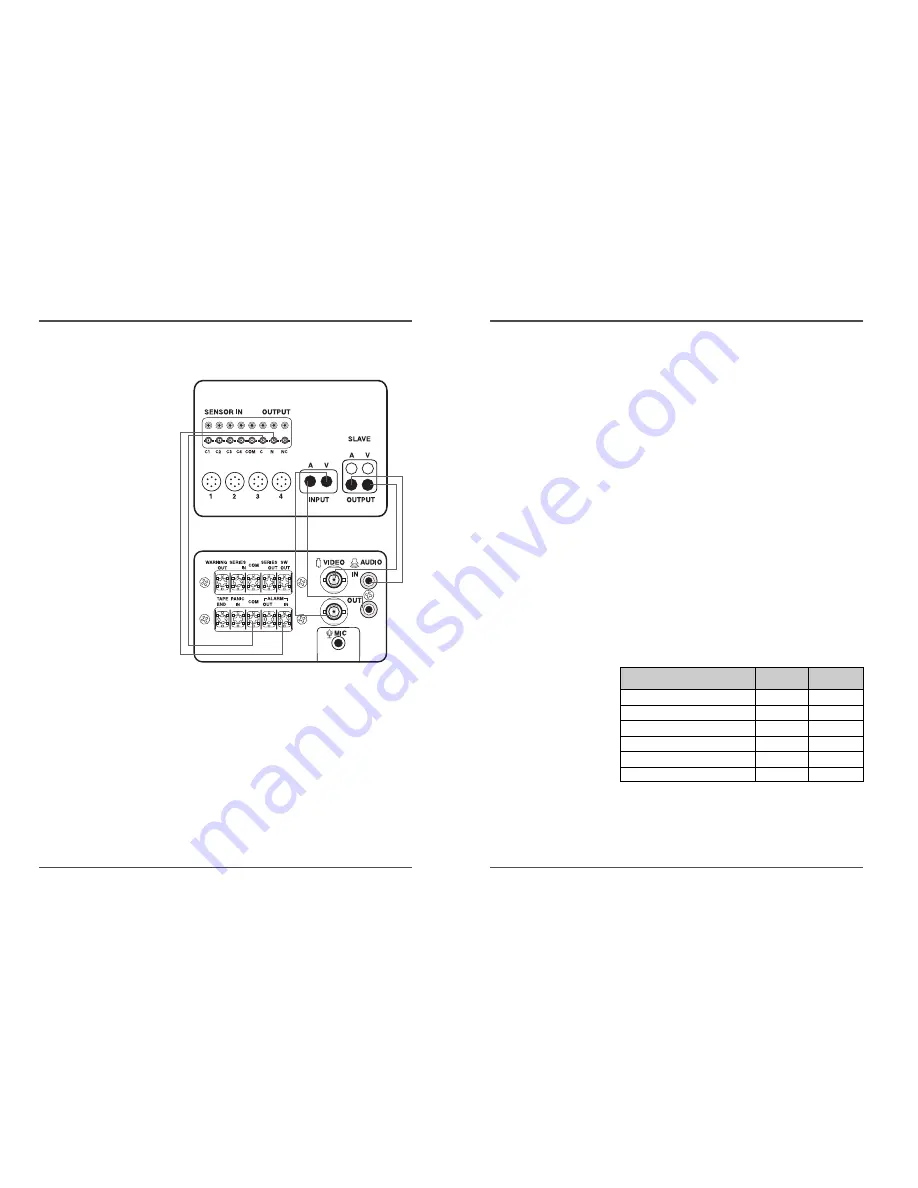
21
960-Hour Time Lapse Video Cassette Recorder
20
960-Hour Time Lapse Video Cassette Recorder
✔
• During series recording,
autorepeat recording or
timer recording are not
possible.
• If in the REC MODE SET
menu, “Series Rec Set” is
set to “NO”, series
recording will not be
possible.
Series Recording
Using 2 VCRs or more, the series recording function lets
you switch recording from one unit to the next (only
with VCRs of the same model as this one).
Series Recording Setup
1
Connect 2 VCRs or more as illustrated below.
2
Set the following items as indicated.
Panic Recording
This feature is similar to an alarm recording, but the
recording time is not pre-selected.
When there is a panic input at the PANIC IN Terminal,
recording will start and continue for up to 2 hours.
Item
VCR No.1
VCR No.2
and on
Cassette tape
Loaded
Loaded
Operation mode
Stop
Stop
Repeat Rec Set
“NO”
“NO”
Series Rec Set
“YES”
“YES”
Timer recording
OFF (not set) OFF (not set)
Security lock switch (SET LOCK switch)
“OFF”
“ON”
3
Press the REC button on VCR No.1.
• Recording will start in series recording mode.
Connecting to a Monitor for Alarm Recording
BACK SIDE OF THE MONITOR
TIME LAPSE VCR
























