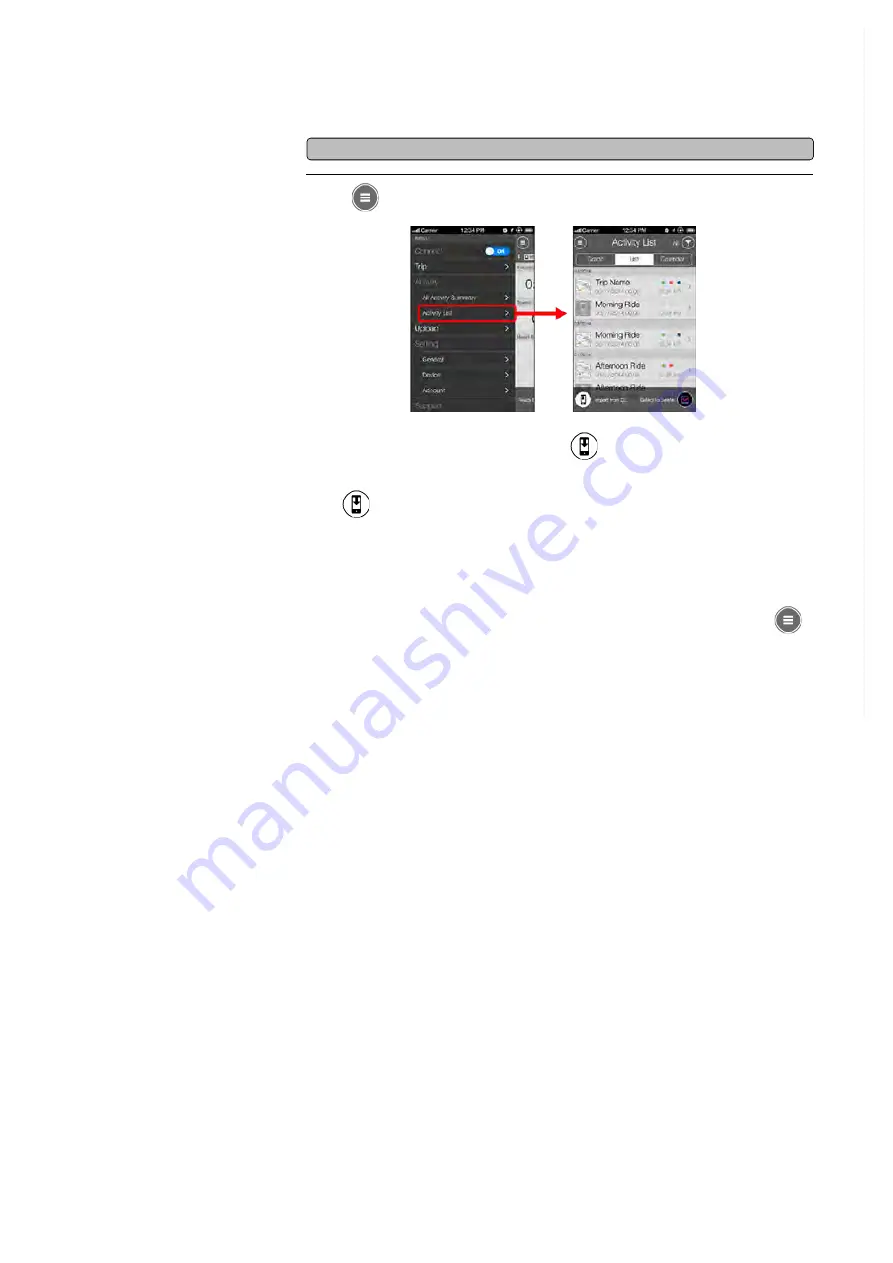
Smartphone
3. Tap
(MENU) and then [Activity List].
* The appearance of the Strada Smart screen depends on the state of Cateye Cycling™.
* It is not possible to import data while measuring with Cateye Cycling™.
If there is summary data in Strada Smart, the
(Import from CC) is displayed.
Tapping the button imports summary data to your smartphone and updates the activity list.
* If
(Import from CC) is not displayed or if there is summary data that cannot be
imported, Strada Smart measurement has not finished.
Turn off the smartphone connection, and from the Strada Smart measurement screen,
press
MODE
for 3 seconds to finish measurement (reset operation).
* This action deletes summary data from Strada Smart.
* After importing summary data, it is recommended that you turn off [Connect] from
(MENU) to minimize smartphone battery drain.
Summary of Contents for Strada Smart CC-RD500B
Page 2: ...Setup method...
Page 50: ...Saving and uploading trips Power sensor calibration...
Page 63: ...Trip Distance 2 Current Speed Cadence Power Clock...
Page 102: ...1 2 3 Smartphone App Only...
Page 103: ...1 2 3 Smartphone App Only...
Page 104: ...1 2 3 Smartphone App Only...






























