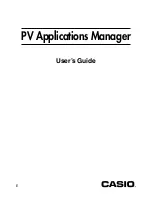– 12 –
Updating the Pocket Viewer Operating System
The following procedure makes it possible for you to update the operating system of
your Pocket Viewer when required. Visit the CASIO Website at http://www.casio.co.jp/
English/download/pv/ for information about Pocket Viewer operating system updates.
To update the Pocket Viewer operating system
1. Replace the batteries of your PV Unit with a fresh set.
2. Connect the Pocket Viewer cradle cable to the serial port (RS-232C) of your computer.
3. Place the Pocket Viewer onto the cradle.
4. Use the PC sync for Windows application that comes with your PV Unit to back up
the data in your PV Unit’s memory.
• After the back up procedure is complete, quit PC sync for Windows.
Important!
• Be sure you perform this step. Failure to back up risks permanent, unrecoverable
loss of the data.
5. On your computer, start up PV Applications Manager.
6. In PV Applications Manager, click the Execute menu and then OS Update to display
a dialog box for selecting the operating system update file.
Updating the Pocket Viewer Operating System