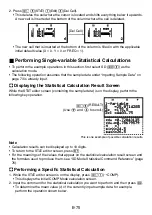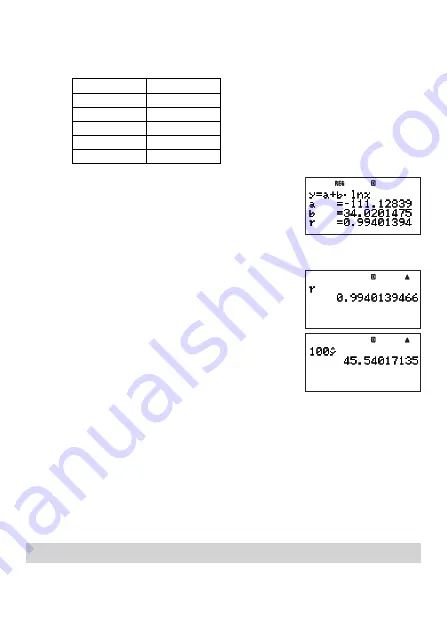
E-80
A
Performing a Specifi c Regression Calculation
Example:
To use the statistical data shown below to perform logarithmic regression to
obtain the correlation coeffi cient and the estimated value of
y
when
x
= 100
x
y
29
1.6
50
23.5
74
38.0
103
46.4
118
48.9
1. Display the logarithmic regression calculation result screen.
z
6
(RESULT)
2
(Reg)
3
(Log)
2. Press
J
to return to the STAT editor screen.
3. Press
z
1
(
/
COMP) to display the COMP Mode calculation screen.
4. Determine correlation coeffi cient r and the estimated value of
y
when
x
= 100.
• Correlation Coeffi cient
z
7
(STAT)
2
(VAR)
ccc
4
(r)
E
• Estimated Value of
y
when
x
= 100
100
z
7
(STAT)
2
(VAR)
ccc
7
(
n
)
E
Note
• The r and
n
values produced by this example are for logarithmic regression because
we fi rst displayed the logarithmic regression calculation screen in step 1 before using
the commands to calculate the values were wanted. If you do not display a particular
regression calculation result screen fi rst, the values produced by the commands are for
linear regression by default.
• For details about statistical calculation commands, see “REG Mode Statistical Command
Reference” (page 80).
A
REG Mode Statistical Command Reference
Mean and Standard Deviation Commands
n
z
7
(STAT)
2
(VAR)
1
Obtains the number of samples.
n
= (number of
x
i
-data items)
Summary of Contents for fx-5800P
Page 1: ...fx 5800P User s Guide http world casio com edu RJA516644 001V01 E ...
Page 139: ...E 138 MEMO ...
Page 140: ...E 139 MEMO ...
Page 141: ...E 140 MEMO ...
Page 142: ...E 141 MEMO ...
Page 143: ...E 142 MEMO ...
Page 144: ...E 143 MEMO ...
Page 145: ...E 144 MEMO ...