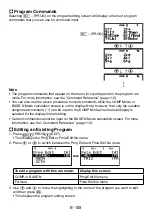E-113
To delete a program with this run mode:
Display this screen:
COMP or BASE-N
Prog Delete fi le menu
Formula
Fmla Delete fi le menu
3. Use
c
and
f
to move the highlighting to the name of the program you want to delete
and then press
E
.
• This will cause the “Delete File?” confi rmation message to appear.
4. To delete the specifi ed program, press
E
(Yes). To cancel the operation without deleting
anything, press
J
(No).
A
Deleting All Programs
1. Press
N
5
(PROG)
4
(DELETE)
2
(All Files).
• This will cause the “Delete All Files?” confi rmation message to appear.
2. To delete all programs currently stored in calculator memory, press
E
(Yes). To cancel
the operation without deleting anything, press
J
(No).
Command Reference
This section provides details on each of the commands that you can use in programs.
Note
• When you see <variable> in a command syntax, it specifi es any variable from A to Z, or
an array (like Z[5]).
• When inputting commands on the program editing screen, you can use a newline symbol
(
_
) or output command (
^
) in place of any separator code (:) within a syntax or example.
To input a <newline> character into the program editing screen, press
E
.
• Except for the separator code (:) and output command (
^
), none of the commands
explained in this reference can be input into a program (user formula) that uses Formula
as the run mode. For information about creating a user formula, see “User Formulas” on
page 102.
k
Program Commands
There are two types of program commands: Those you input from the menu that appears
when you select
z
– {PROG}, and those you input using key operations: separator code
(:) (
1
!
), output command (
^
) (
1
x
), and Prog (
1
/
). This section provides
details for each program command.
Note
“(COMP)” to the right of a command name indicates a command that can be input only into
a program that uses COMP as the run mode or onto the COMP Mode calculation screen
(while linear display is selected as the display format).
A
Basic Operation Commands
: (Separator Code)
(
1
!
)
Syntax
<statement> : <statement> : ... : <statement>
Function
Separates statements. Does not stop program execution.
Summary of Contents for fx-5800P
Page 1: ...fx 5800P User s Guide http world casio com edu RJA516644 001V01 E ...
Page 139: ...E 138 MEMO ...
Page 140: ...E 139 MEMO ...
Page 141: ...E 140 MEMO ...
Page 142: ...E 141 MEMO ...
Page 143: ...E 142 MEMO ...
Page 144: ...E 143 MEMO ...
Page 145: ...E 144 MEMO ...