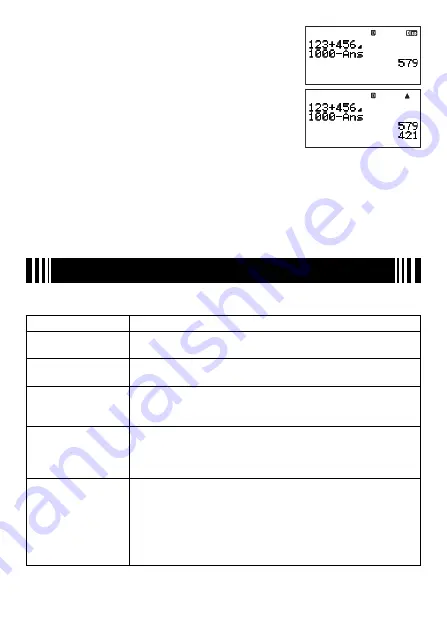
E-31
E
E
Note
• The
Q
symbol turns on in the upper right corner of the display when execution of a
multi-statement calculation has been paused by a
^
separator.
• When performing a multi-statement calculation, Ans (Answer Memory) (page 32) is
updated each time any of the statements that makes up a multi-statement produces a
result.
• You can mix “
^
” and “:” separators within the same calculation.
Calculator Memory Operations
Your calculator includes the types of memory described below, which you can use for
storage and recall of values.
Memory Name
Description
Answer Memory
Answer Memory contains the result of the last calculation you
performed.
Independent Memory
Independent memory comes in handy when adding or subtracting
multiple calculation results.
Variables
The letters A through Z can be assigned different values
individually and used in calculations. Note that variable M is also
used for storing independent memory values.
Extra Variables
You can create extra variables when you need storage for more
values than provided by the 26 letters from A through Z. You can
reserve up to 2372 extra variables, which are named Z[1], Z[2],
etc.
Formula Variables
The following literal variables are used by the calculator’s built-in
formulas or user formulas.
• Lower-cast alphabetic characters: a through z
• Greek characters:
α
through
ω
,
Α
through
Ω
• Subscripted alphabetic and Greek characters: A
1
, a
0
,
ω
t
,
∆
x
, etc.
For details about built-in formulas and formula variables, see
“Built-in Formulas” (page 97).
The types of memory described above are not cleared when you press the
o
key, change
to another mode, or turn off the calculator.
Summary of Contents for fx-5800P
Page 1: ...fx 5800P User s Guide http world casio com edu RJA516644 001V01 E ...
Page 139: ...E 138 MEMO ...
Page 140: ...E 139 MEMO ...
Page 141: ...E 140 MEMO ...
Page 142: ...E 141 MEMO ...
Page 143: ...E 142 MEMO ...
Page 144: ...E 143 MEMO ...
Page 145: ...E 144 MEMO ...






























