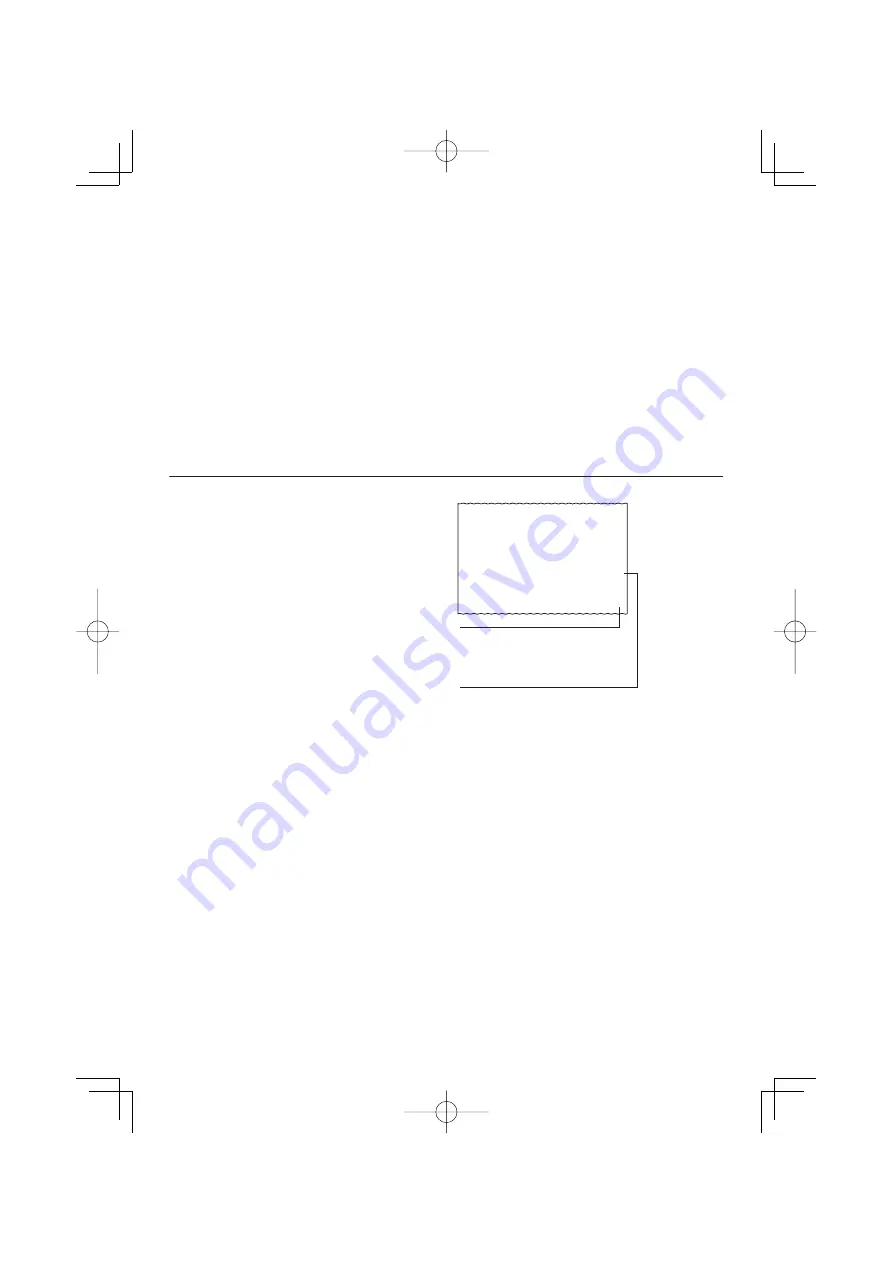
–
36
–
2. Price-plus-tax = $100
Calculate price-less-tax and tax amount.
2. Preis-plus-Steuer = $100
Berechne den Preis-minus-Steuer und den
Steuerbetrag.
2. Prix taxe comprise = 100 $
Calculer le prix hors taxes et le montant de taxes.
2. Precio más impuestos = $100
Calcular el precio menos impuestos y el monto del
impuesto.
2. Prezzo più imposta = $100
Calcolare il prezzo meno imposta e l’ammontare
dell’imposta.
2. Pris med skatt = $100
Beräkna pris utan skatt och skattebelopp.
2. Prijs plus belasting = $100
Bereken de prijs minus belasting en de hoeveelheid
belasting.
2. Pris med skatt = $100
Beregn pris uten skatt og skattebeløp.
2. Verollinen hinta = $100
Laske veroton hinta ja veromäärä.
2. Pris-med-afgift = 100 $
Udregn pris-uden-afgift og afgiftsbeløb.
2. Preço-mais-imposto = $100
Calcule o preço-menos-imposto e a quantia do imposto.
2. Цена с налогом 100 дол.
Вычислить цену без налога и сумму налога.
2. Ár + adó = $100
Az ár – adó és az adó értékének a kiszámítása.
2. Cena s daní = $100
Vypočtěte cenu bez daně a hodnotu daně.
2. Cena z podatkiem = $100
Oblicz cenę bez podatku i kwotę podatku.
v
1
)
T
0.
95.24
´´PRINT´´, ´´5/4´´, ´´2´´
(Price-less-tax) (Preis-minus-Steuer) (Prix hors taxe)
(Precio menos impuestos) (Prezzo meno imposta) (Pris utan skatt)
(Prijs minus belasting) (Pris uten skatt) (Veroton hinta)
(Pris-uden-afgift) (Preço-menos-imposto)
(цена без налога)
(Ár – adó)
(Cena bez daně)
(Cena bez podatku)
(Tax) (Steuer) (Taxe) (Impuesto) (Imposta) (Skatt) (Belasting) (Skatt)
(Vero) (Afgift) (Imposto)
(налог)
(Adó)
(Da
ň)
(Podatek)
100
•
5
•
4
•
76
95
•
24
+T
%T
T
-T
• •
0
• •
9. Making Corrections in Input
v
Use this key to delete the entire operation. Press this key if you have already registered the incorrect value by pressing
one of the calculation keys (such as
z
,
x
, etc.).
9. Berichtigungen der Eingabe
v
Diese Taste verwenden, um die gesamte Operation zu löschen. Diese Taste drücken, falls Sie bereits einen falschen
Wert durch Drücken einer der Berechnungstasten (wie
z
,
x
usw.) registriert haben.
9. Corriger les données saisies
v
Utilisez cette touche pour effacer une opération complète. Appuyez sur cette touche si vous avez déjà enregistré la
valeur incorrecte en appuyant sur une des touches de calcul (telle que
z
,
x
, etc.).
9. Realizando correcciones en el ingreso
v
Utilice esta tecla para borrar la operación entera. Presione esta tecla si el valor incorrecto ya ha sido registrado,
presionando una de las teclas de cálculo (tal como
z
,
x
, etc.).
9. Per eseguire correzioni in immissione
v
Usare questo tasto per annullare l’intera operazione. Premere questo tasto se si è già registrato un valore sbagliato
premendo uno dei tasti di calcolo (ad esempio:
z
,
x
, ecc.).
CY357̲FR2650̲EU15.indb 36
CY357̲FR2650̲EU15.indb 36
12.3.7 10:05:38 AM
12.3.7 10:05:38 AM











































