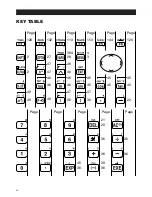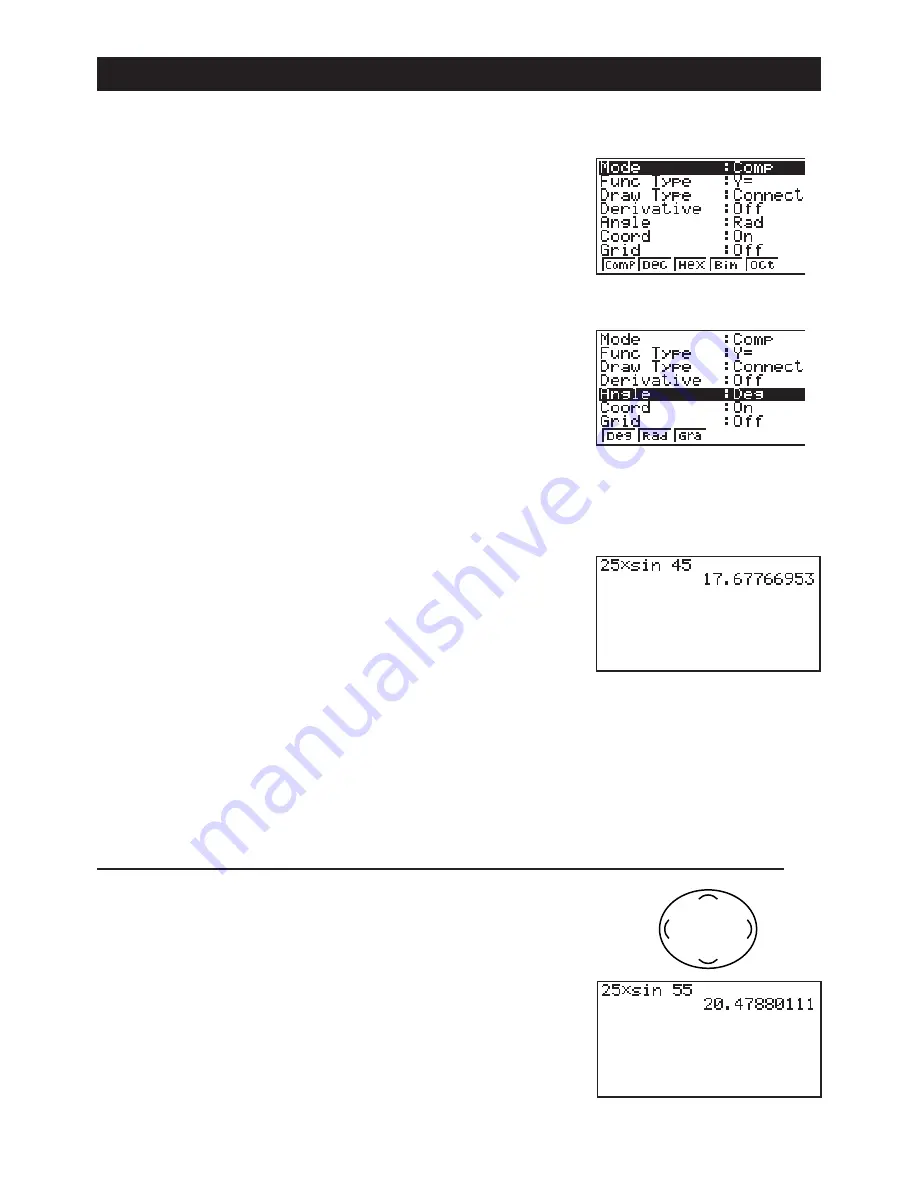
Quick-Start
x
1. Press
o
.
2. Press
!
m
SET UP
to switch the set up display.
3. Press
cccc
1
(Deg) to specify
degrees as the angle unit.
4. Press
J
to clear the menu.
5. Press
o
to clear the unit.
6. Press
cf*
s
ef
w
.
REPLAY FEATURES
With the replay feature, simply press
d
or
e
to recall the last calculation that was
performed. This recalls the calculation so you can make changes or re-execute it as it is.
Example:
To change the calculation in the last example from (25
!
sin 45˚) to (25
!
sin
55˚)
1. Press
d
to display the last calculation.
2. Press
d
twice to move the cursor under the 4.
3. Press
f
.
4. Press
w
to execute the calculation again.
Summary of Contents for CFX-9970G
Page 22: ... CFX 9970G ...
Page 452: ...435 1 2 3 4 5 Program for Circle and Tangents No 4 Step Key Operation Display ...
Page 453: ...436 Program for Circle and Tangents No 4 Step Key Operation Display 6 7 8 9 10 ...
Page 454: ...437 11 12 13 14 15 Program for Circle and Tangents No 4 Step Key Operation Display ...
Page 455: ...438 16 17 18 Program for Circle and Tangents No 4 Step Key Operation Display ...
Page 458: ...441 1 2 3 4 5 Program for Rotating a Figure No 5 Step Key Operation Display ...