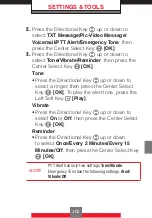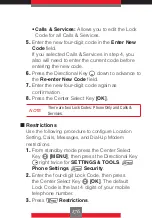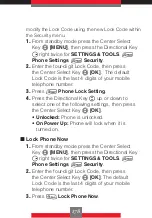SETTINGS & TOOLS
•
Location On:
Your location is now available to
the network.
•
E911 Only:
Your location will be hidden from
the network and applications, except for 911.
NOTE
In Airplane Mode, services that support Location On
functions like Chaperone are temporarily disabled.
Security
The Security menu allows you to electronically secure
the phone.
k
Edit Codes
To set a new Lock Code:
NOTE
The default Lock Code is the last 4 digits of your
mobile telephone number.
1.
From standby mode press the Center Select
Key
c
[MENU]
, then press the Directional Key
r
right twice for
SETTINGS & TOOLS
,
6
Phone Settings
,
6
Security
.
2.
Enter the four-digit Lock Code, then press the
Center Select Key
c
[OK]
.
3.
Press
1
Edit Codes
.
4.
Press the Directional Key
j
up or down to
select one of the following settings, then press
the Center Select Key
c
[OK]
.
•
Phone Only:
Allows you to edit the Lock Code
for the handset only.
175
Summary of Contents for Boulder
Page 242: ...NOTES ...