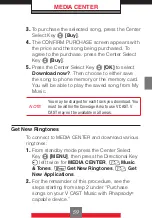2.
Press
1
Get New Applications
.
Media Center will launch and take you to the
download menu.
3.
Press the Directional Key
j
up or down to
select a provider’s browser, and then press the
Center Select Key
c
[OK]
.
4.
Press the Directional Key
j
up or down, or
press the Center Select Key
c
to select an
application.
5.
After executing the downloaded application,
download the desired picture. The downloaded
contents are saved in My Pictures.
NOTE
The downloaded application will be included in the list
displayed when you access:
Get New Pictures
→
1.
Get New Applications
.
My Pictures
In My Pictures you can view all the pictures you have
taken, store selected images in your phone, send
pictures to the Online Album, delete images and
access additional picture options.
1.
From standby mode press the Center Select Key
c
[MENU]
, then press the Directional Key
l
left twice for
MEDIA CENTER
,
2
Picture &
Video
,
3
My Pictures
.
70
Summary of Contents for Boulder
Page 242: ...NOTES ...