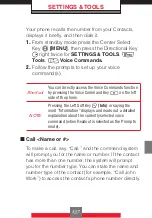Push to Talk
3.
Press the Right Soft Key
R
[Options]
, then
press
1
Rename
.
4.
Enter the new name into the PTT Group Name
field, then press the Center Select Key
c
[SAVE]
.
k
Erase PTT Group
1.
From standby mode press the Center Select Key
c
[MENU]
,
6
PTT Groups
.
2.
Press the Directional Key
j
up or down to
highlight the PTT Group.
3.
Press the Right Soft Key
R
[Options]
, then
press
2
Erase
.
4.
Press the Directional Key
j
up or down to
select
Yes
.
5.
Press the Center Select Key
c
[OK]
.
Temp PTT Group
The following operation temporarily assigns a PTT
Contact to a Group. By doing so, displaying the Temp
PTT Group and holding down the PTT Key
,
will
perform a Barge Call.
k
Add PTT Contacts
1.
From standby mode press the Center Select Key
c
[MENU]
,
5
PTT Contact List
.
125
Summary of Contents for Boulder
Page 242: ...NOTES ...