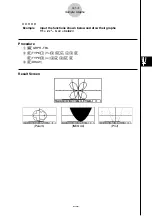19990401
k
k
k
k
k
Turning Function Menu Display On and Off
Press
u
a
to toggle display of the menu at the bottom of the screen on and off.
Turning off the function menu display makes it possible to view part of a graph hidden behind
it. When you are using the trace function or other functions during which the function menu is
normally not displayed, you can turn on the menu display to execute a menu command.
5-2-11
Controlling What Appears on a Graph Screen
# If a pull-up menu is open when you press
u
a
to turn off menu display, the pull-up menu
remains on the screen.
20011101