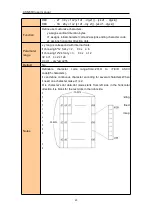CSN-58III user manual
9
3.2 Printer Connection
A.Connect the adapter cable to the printer power connector
;
B.Connect the interface cable to the connector on the rear panel of the
printer
;
C.Connect the cash drawer’s RJ11 phone jack to the connector on the rear
panel of printer.
3.3 Name and Function of Key&Indicator
1.
【
Feed
】(
Feed
)
Click this button to send paper, if continue this button is connected to send
paper.
2.
【
Status
】(
Status
)
Happens when the printer paper, errors of the blade and the print head
overheat mistakes such as the lights flashing.
3.
【
Power
】
light
(
Power
)
The light said the printer power on, the lights went out said printer power shut
down
3.4 Self-test Page Printing
1) Make sure the printer is power off, and installed printing paper as described;
2) Press “FEED” button on the printer control panel, and then turn on power
switch, wait 1-2 seconds, release “FEED” button, the printer began to self-test
and print report;