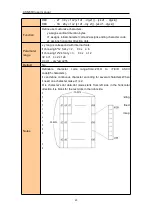CSN-58III user manual
27
Default
n=0
Notes
At the same time set up a wide mode and times in high mode under the
condition of (including the right and left between characters)
;
At the same time set up a wide mode and times in high mode under the
condition of (including the right and left between characters)
;
Certain characters in a line for times as high or higher character, all the
characters in the bank will be aligned along the baseline
;
Underline the width of the designated by the FS -, has nothing to do
with the size of the characters
;
Example
No
Set Chinese mode
Name
Set Chinese mode
Code
ASCII
:
FS &
DEC
:
28 38
HEX
:
1C 26
Function
Set Chinese mode
Parameter
range
No
Default
No
Notes
When the Chinese mode selected, all characters are ASCII code, It
deals with one character per time.
According to the first byte, and the second byte order processing code of
ASCII code.
Example
1b 40 1C 26 B0 AE C9 CF D7 D4 BC BA 0d 0a
1C 2E B0 AE C9 CF D7 D4 BC BA 0d 0a
Set and delete under line of Chinese character mode
Name
Set and delete under line of Chinese character mode
Code
ASCII
:
FS – n
DEC
:
28 45 n
HEX
:
1C 2D n
Function
Set/delete underline mode,based on n value as below:
n
Function
0,48
Delete underline mode
1,49
Set underline mode(1 dot coarse)
2,50
Set underline mode(2 dot coarse)
Parameter
range
0 ≤ n ≤2
,
48≤ n ≤ 50
Default
n=0