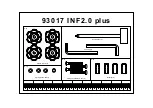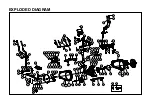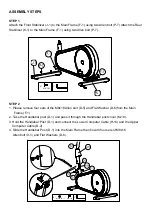8
ASSEMBLY STEPS
STEP 1
Attach the Front Stabilizer (J-1) to the Main Frame (F-1) using two Allen bolt (P-7) Attach the Rear
Stabilizer (K-1) to the Main Frame (F-1) using two Allen bolt (P-7).
.
STEP 2
1. Please remove four sets of the M8x16 Allen bolt (D-5) and Flat Washer (D-6)from the Main
Frame (F-1)
2. Take the Handlebar post (D-1) and pass it through the Handlebar post cover (M-18).
3.
Hold the Handlebar Post (D-1) and connect the Lower Computer Cable (H-14) and the Upper
Computer Cable (D-2)
4. Slide the Handlebar Post (D-1) into
the Main Frame then fix with four sets of M8x16
Allen bolt
(D-5)
and Flat Washers (D-6
).
M8*16L
4*
1*
K-1
4*
1*
Ø12*Ø19*1T
M8*16L