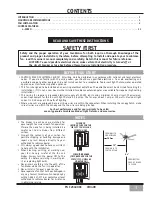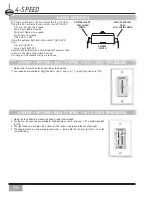10
Pull-chain switches on the fan control the fan and lights.
Using the fan control pull-chain switch: Fan off at start.
First pull:
fan ON, High speed
Second pull:
Medium speed
Third pull:
Medium Low speed
Fourth pull:
Low speed
Fifth pull:
Fan OFF
Using the optional light pull-chain switch: Light off at
start.
First pull:
light ON
Second pull:
light OFF
direction of blade rotation is controlled by the reverse slide
switch on the side of the switch housing.
No changes in household wiring are required.
OpTIONAL LIgHT
pULL CHAIN
SWITCH
REVERSE
SWITCH
FAN & SpEED CON-
TROL
pULL CHAIN SWITCH
4-SpEED OpERATION
4-Speed • opTIoNal wall coNTrol • w-24 (Sold SeparaTelY)
4-Speed • opTIoNal wall coNTrol • w-28 (Sold SeparaTelY)
4-SpEEd
1. Raise slider to increase fan speed, lower to decrease.
2. Four speeds are available: High, Medium, Low 2, and Low 1. The bottom position is OFF.
1. Raise the fan slider to increase fan speed, lower to decrease.
2. For the fan, four speeds are available: High, Medium, Low 2, and Low 1. The bottom position
is OFF.
3. The light slider is a dimmer, the bottom is OFF, raise to increase intensity of the light.
4. The toggle switch is a separate preset control — turns both the fan and light off or on to the
current setting.