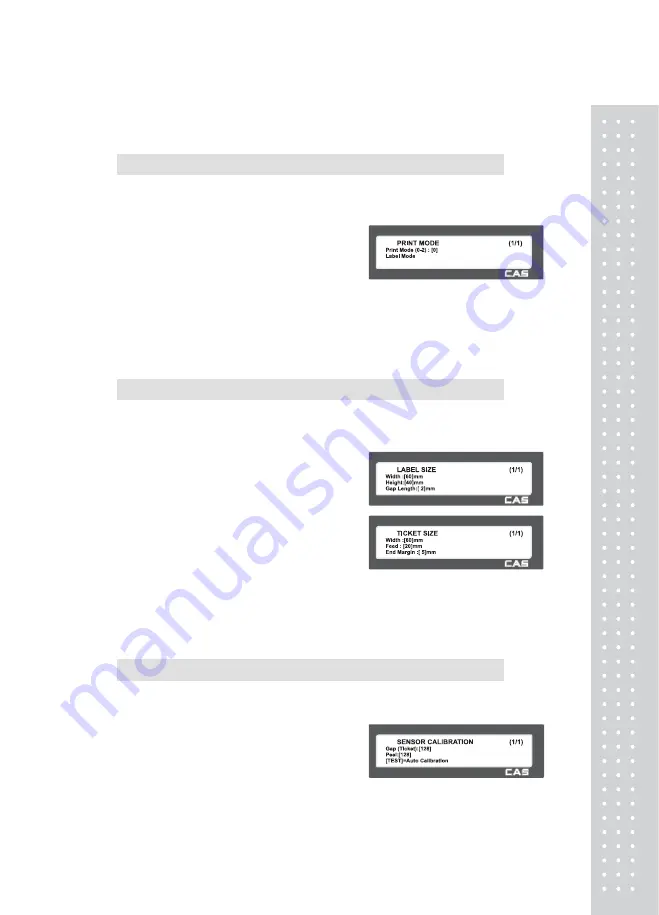
127
2.13.3.1 Print Mode (Menu code 1731)
( MENU → 7. Print → 3. Printer Hardware → 1. Print Mode )
Select “0” for Label Mode, “1” for Ticket Mode or “2” for Continuous Label
Mode.
• Press “PRINT” to save.
2.13.3.2 Label Size/Ticket Size (Menu code 1732)
(MENU → 7. Print → 3. Printer Hardware → 2. Label Size )
Enter values for “Width”, “Height”, “Gap Length”, ”Feed” and “End Margin”. If you
press “TEST” key, height and gap length of current label is measured.
• If it is Ticket Mode, “TICKET SIZE” is
displayed, and “TEST” key is not operated.
And “Feed”,“End Margin” instead of
“Height”, “Gap Length” shows up.
• If it is Continuous Label Mode, “CONT.
LABEL SIZE” is displayed, and “TEST”
key is not operated. And “End Margin”
instead of “Gap Length” shows up.
2.13.3.3 Sensor Calibration (Menu code 1733)
(MENU → 7. Print → 3. Printer Hardware → 3. Sensor Calibration )
Enter appropriate values for “Gap”, “Peel”, “Out of Paper”.
• If you press “TEST” key, Gap and Peel
values are adjusted automatically.
• If it is Ticket mode, “Gap” value is not
saved.
Summary of Contents for CL5000 Series
Page 1: ...2 ...
Page 8: ...9 1 GENERAL 1 1 PRECAUTIONS ...
Page 14: ...15 1 4 NAMEAND FUNCTIONS OVERALLVIEW ...
Page 15: ...16 ...
Page 16: ...17 ...
Page 17: ...18 ...
Page 18: ...19 CL7200 ...
Page 19: ...20 OVERALLVIEW TYPE I 5 8 9 TYPE II 4 5 6 6 CL5000 CL5500 TYPE III CL5000 G TYPE Ⅳ CL5500 D ...
Page 20: ...21 ...
Page 21: ...22 TYPE Ⅴ CL5200 P CL5200 B ...
Page 22: ...23 KEYBOARD Poletype Standard ...
Page 23: ...24 H Type hangingtype S Type Selfkeytype ...
Page 24: ...25 D Type Doublebodytype CL5200 P Poletype ...
Page 25: ...26 CL5200 B Standard ...
Page 26: ...27 CL7200 Sale mode Operator View CL7200 Salemode Customer View ...
Page 27: ...28 CL7200 Input Mode ...
Page 28: ...29 1 5 Basic set up ...
Page 30: ...31 SERVER Connection status indicator LN Ethernet Link Status indicator ...
Page 38: ...39 1273 Delete Tare ...
Page 75: ...76 4 AfterhavinginputtedIngredient2afterthe pressthe SAVE key ...
Page 103: ...104 ...
Page 108: ...109 8 100 00c 12c Greek When total amount is less than 1 only Last currency symbol shows up ...
Page 113: ...114 Table No entered to be deleted ...
Page 125: ...126 7 Label Preprint You can set preprint length ...
Page 140: ...141 Setting Configuration Permission ...
Page 141: ...142 ...
Page 152: ...153 190 PLU LIST Show PLU List and Call CL7200 0 or 9999 PLU Key ...
Page 167: ...168 Sample Clerk Report ...
Page 171: ...172 ...
Page 208: ...209 1 1 Label Format Sample 1 2 3 4 5 6 ...
Page 209: ...210 7 8 9 10 11 12 13 14 ...
Page 210: ...211 15 16 17 18 19 20 ...
Page 211: ...212 21 22 23 24 ...
Page 212: ...213 25 26 27 28 29 30 ...
Page 213: ...214 31 32 33 34 35 36 37 38 ...
Page 214: ...215 39 40 41 42 43 44 ...
Page 215: ...216 45 1 2 Label Format s field Sample 1 Label sample 1 2 Label sample 2 ...
Page 216: ...217 ...
Page 218: ...219 3 Window Character Set Information ...
Page 219: ...220 MEMO ...
Page 220: ...221 MEMO ...
Page 221: ...222 MEMO ...
Page 222: ...223 MEMO ...
Page 223: ...224 MEMO ...
Page 224: ...225 MEMO ...
Page 225: ...226 MEMO ...
Page 226: ...227 MEMO ...
Page 227: ...228 ...
Page 228: ...229 뒷표지 ...






























