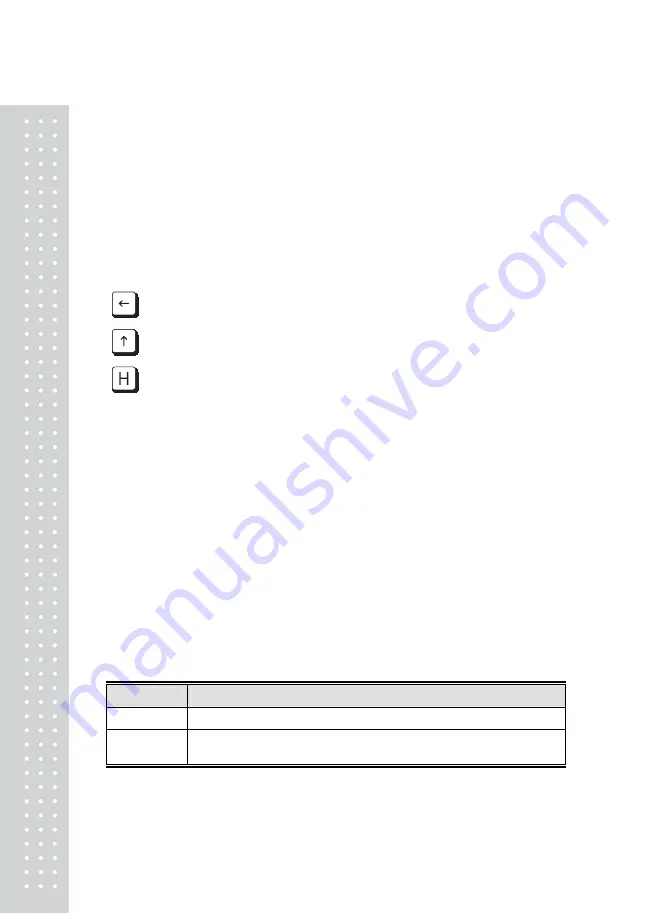
18
CONVERSION MODE
1. ENTER method
If you press the * key for three seconds to normal operation state, after display "SET"
Message for one second and then enter.
2. KEY using
Move to the next menu.
Increase the set point.
Return to the normal operation at completion of setting :[ENTER] key.
3. CONVERSION menu (F01 - F06)
F - 1 : Auto power OFF setting.
F - 2 : RS-232C communication setting.
F - 3 : Select print format type.
F - 4 : Stable condition
F - 5 : Display Time Control
F - 6 : Hold Time Control
■
F – 1 : Auto power OFF setting
Auto power OFF function is used to spare the battery by means of power off
when this scale is not used.
Set point
Meaning
F – 1 0
Auto power OFF is not used
F – 1 1~9
Automatically power off when the weight is not change or no key is used
for 1 ~ 9 minutes
Summary of Contents for BW-15
Page 1: ...2 ...
Page 3: ...4 CAUTIONS ...
Page 4: ...5 ...
Page 7: ...8 PART NAME KEY FUNCTION 1 Part Name 2 DISPLAY ...
Page 31: ...32 MEMO ...
Page 32: ...33 MEMO ...
Page 33: ...34 MEMO ...
Page 34: ...35 ...
Page 35: ...36 ...
















































