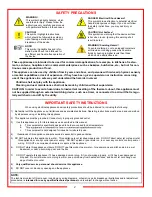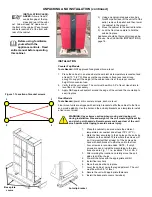UNPACKING AND INSTALLATION (continued)
CAUTION:
In order to avoid a hazard
due to inadvertent reset-
ting of the thermal cut-
out, this appliance must not be
supplied through an external
switching device, such as a timer,
or connected to a circuit that is
regularly switched on and off by
the utility.
CAUTION:
Maximum load of product,
per door, is 4 pounds (1.8
kg). Do not overload.
NOT PERFORMANCE TESTED
FOR THE STORAGE, DISPLAY
OR HOLDING OF POTENTIALLY
HAZARDOUS FOODS (Label Part
Number 18312-0698)
ELECTRICAL CONNECTION
1. Locate the power cord connection at the rear top of the cabinet (Figure 2.1).
Connect the power cord to the cabinet.
2.
3. Plug the cabinet into a properly grounded, dedicated
120 volt electrical recepta-
cle with supplied power cord.
4.
5. European units will need an appropriate 230 volt power plug installed to the sup-
plied cord by a licensed electrician.
See charts on the specification pages 3 and 4 and verify electrical information
for your particular cabinet by consulting the serial tag on the cabinet for the
model number and electrical rating. DO NOT MODIFY CORD PLUG.
NETWORK CONNECTION
1. Plug network connection into the Ethernet jack, located at the rear top of the
cabinet. (Figure 2.1)
2. If adding an ADD-ON cabinet, connect the ADD-ON cabinet with an Ethernet
cable to the unused jack on the MASTER CABINET and to any unused Ethernet
jack on the ADD-ON cabinet.
3. Turn on the scanner light(s) using the toggle switch(es) near the cable jacks.
4. Proceed with the start-up procedure (page 8).
7
Figure 2.1
GROUNDING INSTRUCTIONS
This appliance is equipped with a cord having a grounding wire with a grounding plug which must be plugged into an outlet that is
properly installed and grounded. In the event of an electrical short circuit, grounding reduces the risk of electric shock by providing
an escape wire for the electrical current.
WARNING-Improper use of the grounding can result in a risk of electric shock.
Consult a qualified electrician or service agent
if the grounding instructions are not completely understood, or if doubt exists as to whether the appliance is properly grounded.
Ethernet
jack
Power cord
connection