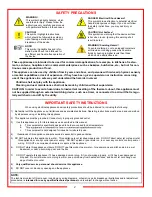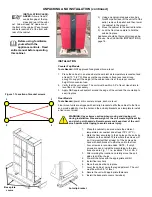PROGRAMMING THE TEMPERATURE (continued)
7
15
CONFIGURE SCREEN
To turn on heat in the lockers, swipe the
Warming
button to the right.
Warming button off
Warming button on (temperature setting function will appear)
To adjust the temperature setting:
Press the UP arrow to increase the temperature.
Press the DOWN arrow to decrease the temperature.
The temperature setting appears on the left side of the arrows.
Minimum setting: 68°F
Maximum setting: 176°F
To confirm your changes and exit the CONFIGURE screen, press the
+
icon on the upper right side of the screen.