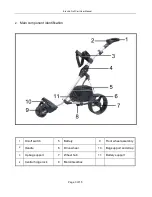Electric Golf Cart User Manual
Page 8 of 15
when going uphill and thus maintain a constant speed. Please be aware that on
steep downhill slopes your cart will Not slow down due to freewheel function and
gravity! Please keep control of your cart when going downhill. The cart may slow
down on steep slopes due to the gearing.
Mode 1- Speed Setting
Press the Mode Button until Mode 1 is displayed.
Turn the Command button clockwise to set your speed. There are 10 settings, S0 to
S9 . Most users find setting S6 or S7 the most comfortable.
After setting the speed, briefly press the Command Button and your cart will move
forward and run at a constant speed. To adjust the speed, turn the Command
button to increase or decrease the speed.
When your cart is moving, the display will show the speed you are traveling in mph
or kph. This may vary slightly as you go up or down slope but will generally be a
constant speed.
To stop your cart, briefly press the Command Button. The cart will stop, the speed
display will revert to ‘0.00’ and the Motion Indicator arrow will turn off.
To resume, briefly press the Command button. Your cart will resume at the last
speed setting(Cruise Control).
Mode 2- Distance Measurement
When you access Mode 2, the distance Indicator will be set to ‘000’. As you move
forward the Indicator will count upwards for each yard/mere traveled . If you stop
Speed Setting
Speed Setting
(Only displayed when cart is
in motion
)
Motion Indicator
(Only shown when motor operates
)
Zero display
Distance traveled