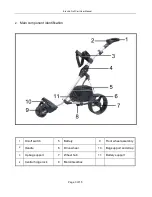Electric Golf Cart User Manual
Page 10 of 15
A bump in the grand may know your cart off course and send your cart into a hazard
or a cart- please take care.
Finally, do not send your cart to stop on a down slope. Your cart has no brakes and
has a ‘freewheel’ so it will not stop on a down slope. Gravity will take over and your
cart may end up at the bottom of the hill !
Please use your cart sensibly and avoid damage to your cart, yourself and other
golfers.
Mode 4- Universal Counter
In Mode 4 you have access to a ‘Counter’. This is useful if you want to count strokes
taken, Stable ford points, number of putts taken or just about anything else.
To increase the counter, simply press the left button. Each press will add 1 to the
count. The total will be memorized.
To reset the Counter to ‘000’ , switch your cart off and back on again.
Battery Indicator
The Battery Indicator will show the amount of charge in your battery. When 4 bars
show, the battery is full. The number of bars will reduce as the battery charge drops.
When only one bar is shown, you will have only enough charge for 4 more holes.
When the charge drops below a critical level, your cart will automatically switch off
to prevent any damage to the battery or the electronics.
Automatic Switch-off
If you do not use your cart for a period of 10 minutes, the cart will switch off
automatically and any memory settings (Distance, Distance Control, Counter) will
be lost).
Battery Indicator
Counter
Diagnostics