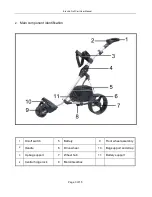Electric Golf Cart User Manual
Page 9 of 15
your cart by briefly pressing the Command button, the counter will stop and then
resume counting when you move forward again.
If you move out of Mode 2, or switch off your cart, the Indicator will revert to ’000’.
If you want to calculate the distance to the green, set Mode 2 at, say, the 150yd
marker and measure the distance to your ball. Deduct this from 150 and it will give
you the yardage.
If you wish to reset the counter to zero, move out of Mode 2 or switch off your cart.
Mode 3-Distance Control
Access Mode 3 by pressing the right Mode Button.
With your cart stationary, rotate the Command button clockwise until the distance
you want to travel is displayed on the screen- from 1 to 999 yards/meters ! Please
note –if you try and turn the Command button too quickly, the display will count up
more slowly! A moderate turn is the optimum.
Point your cart in the right direction and briefly press the Command button. Your
cart will travel the set distance and then stop and wait for you.
Most users find this particularly good for sending their cart off to next tee , usually
around 50 yards. If you hit a super drive and want to walk ‘hands-free’ behind your
cart, set the distance to say, 250 yards ! The cart will stop after this distance.
When you want to reset a distance, the cart will start at the last setting, even though
the display shows ‘000’. If you had last set the distance to ‘55’ when you turn the
Command button it will count up or down from ‘55’.
Setting your cart to travel without your control can be hazardous. Always ensure
that the stabilizer wheel is fitted. If your cart goes up a steep incline and the
stabilizer wheel is not fitted, the cart may tip backwards damaging your cart, your
clubs and you vanity!
Set Distance
CAUTION