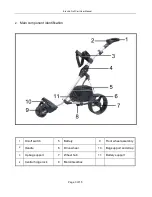Electric Golf Cart User Manual
Page 13 of 15
Charger
1) Do not attempt to open the case of the charger
2) Only use the charger to charge the battery of this golf cart
3) Operate only indoors – in clean dry conditions
4) Immediately remove from the mains electrical supply in the event of the
charger overheating
(over 70 deg C)
Cart
1) Clean the whole cart as convenient. Remove any caked mud and grass
cuttings.
2) Store it indoors in dry conditions
3) Always remove the battery from the cart as soon as possible.
Fault Instruction (When the screen displays the following)
Mode 5
Indicates a fault in the sensor system from the drive system
to the controller. Could be a faulty sensor or could be a problem with the
wheel not engaging properly.
Mode 6
General problem alert. Turn cart off and restart.
Mode 7
indicates the cart is in the status of overload. Please do not
keep this situation too long. Shut down or push to assist. Meanwhile the
cart can reduce the speed(electricity output) to release the overload.
Mode 8
Indicates the cart is in the status of being badly overloaded
by weight. Please reduce the weight of the load and minimize this
situation.