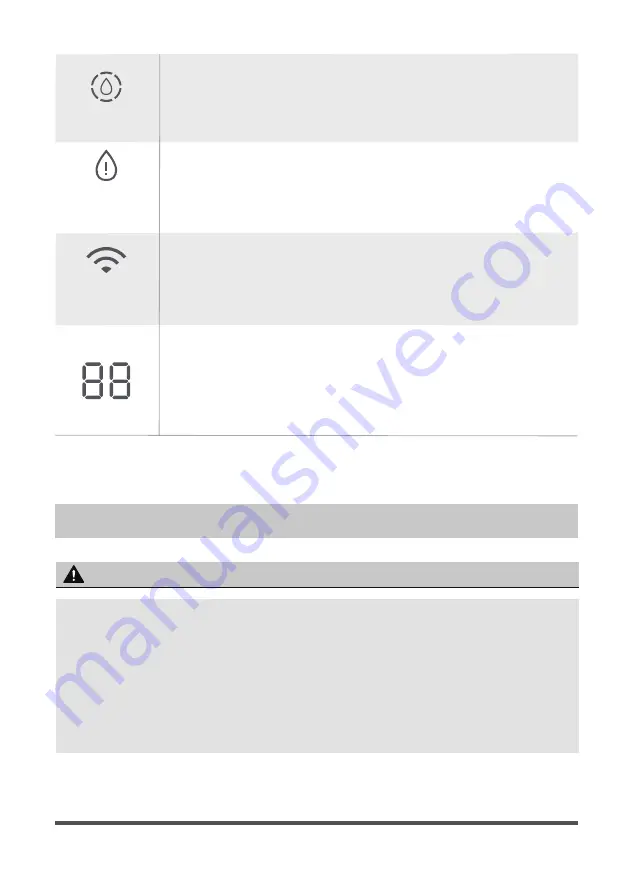
WiFi indicator
light
Humidity On/Off
Humidity setting On/Off, this On/Off button for preventing
mistakenly touching. The default humidity setting is 60%RH.
The indicator light is on when the humidifier is shortage of
water.
When connecting to the network, the indicator light is on.
01 small atomization amount
02 medium atomization amount
03 large atomization amount
0h/01h/2h/4h/8h timer
Display the humidity of the environment, such as 60%.
Page 8
CLEANING AND MAINTENANCE
WARNING
Before cleaning or descaling, be sure to unplug the power cord.
Do not use abrasive, corrosive, or flammable cleaners (such as bleach or
alcohol) to clean any part of the humidifier.
The humidifier must regularly clean the scale and debris in the water tank
and sink. It is recommended to clean it once a week.
•
•
•
Water shortage
indicator light
• IMPORTANT TIP: DO NOT leave the humidifier plugged in for prolonged
periods (i.e. several days or more) without use.
• This causes premature failure of the circuitry. When the humidifier is not in
use, press the control button until the light goes off, then UNPLUG it.


































