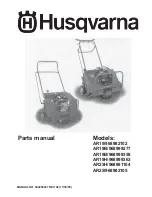NTC
GB - 6
The remote control operates with two 1.5 V non re-chargeable
batteries. When the symbol
appears in the display, this
indicates that the batteries are exhausted.
.
How to insert batteries:
Open embedded cover.
Remove the cover of the battery compartment at the back of the
remote control by pressing the tab toward inside, in the direction of
the arrow.
• Remove the used batteries and insert new batteries.
The remote control uses two alkaline batteries (1.5 V, LR03x2).
• Press the reset button “O” with a sharp object to reset the remote
control.
• Do not use used batteries or batteries of different types, as this
may cause the unit to malfunction.
• Replace the battery after the unit has been switched off.
• The average battery life during normal use is approximately one
year.
• If the air conditioner does not operate normally after replacing
the batteries, remove the batteries, refit them and press the
reset button “O” again after 5 seconds.
How to insert batteries
NTC system configuration
System configuration
Units are factory configured as heat pumps.
When a cooling only system is installed, it is necessary to change
the factory configuration.
Such operation must be performed by the installer as follows:
Units are factory configured and ready for use.
To change configuration, follow the instructions below:
With the remote control OFF press button
for at least 5 seconds
to access to the configuration menu. “1-” is displayed: this is the first
settable item of the menu. To check this item’s value press button
again.
The default value is displayed first. To change this value, press
button
or
. To save this new setting point the remote control
towards the receiver and press button
.
To display and/or change another item (“2-”) press button
and
repeat the steps above. If no button is pressed within 60 seconds,
the system quits the menu automatically.
No message is sent.
The configuration menu is described in the following table:
Note:
When 60 seconds have elapsed and no buttons have been
pressed, the remote controller will automatically exit the
configuration menu and the procedure has to be restarted.
Item
Value
Description
Displayed
AQUASMART
MAESTRO
1-
NO
Available
Available
F: Degrees F
2-
System
NO
Available
Available
Co
St
3-
Set-point
Available
Available
Ye
No
Temperature units
C: Degrees C
°C - indicates that all temperatures
will be displayed in degrees C.
°F - indicates that all temperatures
will be displayed in degrees F.
[Defaults: “C”: Degrees °C]
Temp SP is shown thru bar graph
Temp SP is shown thru the 7
segments digits and .5 icon
[Defaults: “Co”: Communicating]
The set-point value will be
displayed on the IR lcd
The set-point value will be NOT
displayed on the IR lcd
[Default: “Ye”]
YES
If “System” is Co, the set-point
will be not displayed
automatically.
Table I
A
AM
PM
A
B
1
2
F