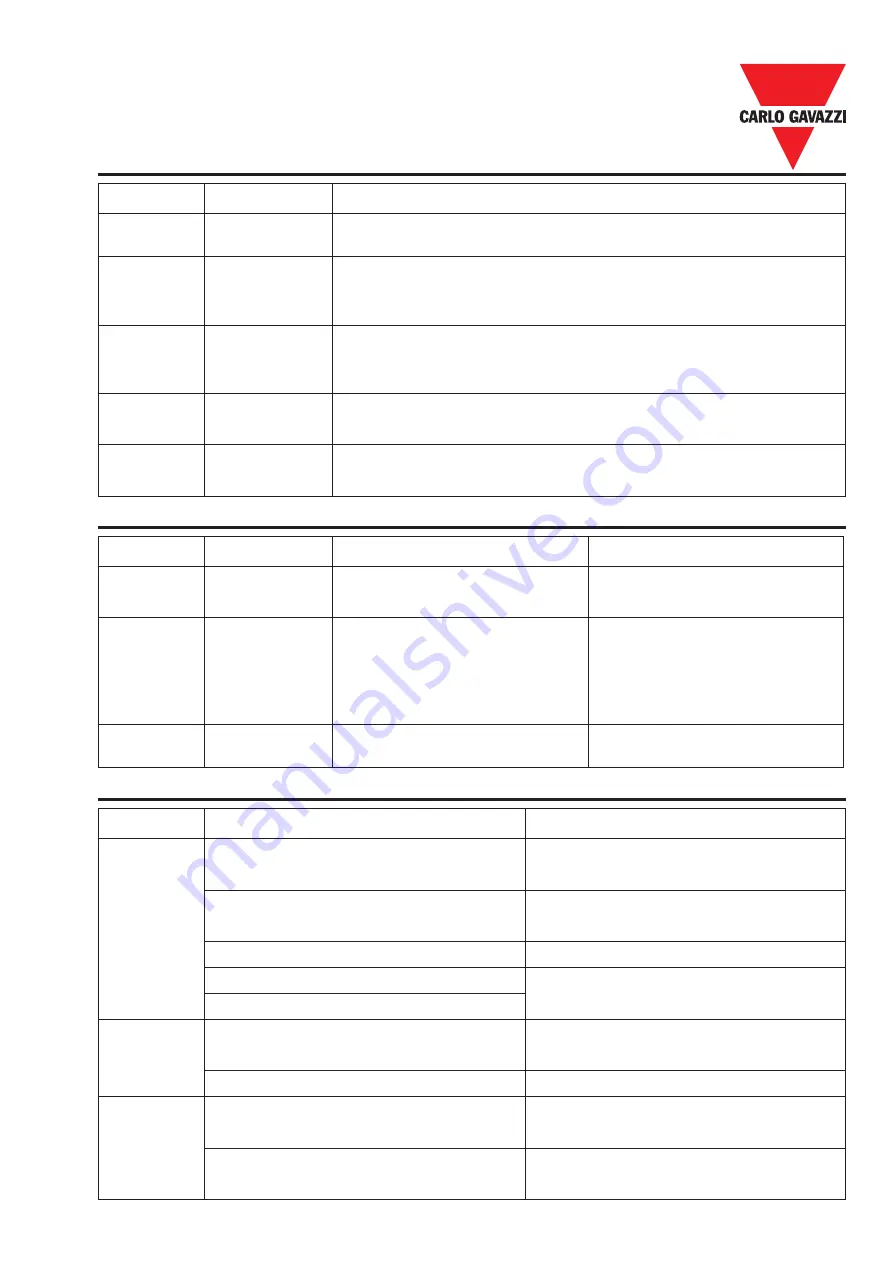
Specifications are subject to change without notice. Pictures are just an example. For special features and/or customization, please ask to our sales network. 23/03/2011
37
INDICATION
CONTENT
POSSIBLE CAUSE
SP0
Zero Speed
Stopping
When F_11 = 0, F_7= 0 and frequency setting < 1 Hz
When F_11 = 1, F_7<(F_6/100), and frequency setting <(F_6/100)
SP1
Fail to start directly
1. If the inverter is set to external operation (F_10 = 1) and direct start is disabled
(F_28 =1), the inverter cannot be started and will flash SP1 when operation
switch turned to ON after applying power (see descriptions of F_28).
2. Direct start is possible when F_28 = 0.
SP2
Keypad emergency
stop
The inverter setup to external operation (F_10=1). If the STOP key in the keypad is
pressed at the middle of operation, the inverter stops according the setting in F_14
and flash SP2 after stop. The RUN switch must be turned OFF than ON to restart the
machine.
E.S.
External emergency
stop
When the external emergency stop signal is activated through the multi-function
input terminal, the inverter decelerates and stops. Inverter flashes E.S. after stops.
(Refer to instruction for F_19 for detail).
b.b.
External BASE
BLOCK
When the external BASE BLOCK signal is activated through the multifunction
terminal, the inverter stop output immediately and flash b.b. for indication. (Refer to
instruction for F_19 for detail)
5.4 Special Condition Description
INDICATION
CONTENT
POSSIBLE CAUSE
COUNTERMEASURE
LOC
Motor direction
locked
1. Attempt to reverse direction when
F_22 = 1
2. Attempt to set F_22 to 1 when F_04=1
1. Adjust F_22 to 0
2. Adjust F_04 to 0
Er1
Keypad operation
error
1. Press
✟
or
✟
keys when F_11=1 or
under sp1 operation
2. Attempt to modify F_29
3.Attempt to modify parameter that is
not allowed to be modified during
operation (refer to parameter list)
1. Use
✟
or
✟
keys to adjust frequency
setting only after F_11=0
2. Do not modify F_29
3. Modify in stop mode
Er2
Parameter setting
error
1. F_6
≤
F_7
1. F_6 > F_7
5.5 Keypad Operation Error Instruction
ABNORMALITY
CHECK POINT
COUNTERMEASURE
Motor
Inoperative
Is the power source voltage delivered to L1, L2
terminal (is the charging indicator illuminated)?
• Check if the power source on.
• Turn power source OFF and then ON again.
• Reconfirm the power voltage level.
Is there voltage output from output terminal T1, T2
and T3?
• Turn power source OFF and then ON again
Is the motor wired correctly?
• Check motor wiring.
Is there any abnormal condition of the inverter?
• Refer to malfunction handling instructions to
examine and correct wiring.
Is the forward or reverse instruction loaded?
Motor
Inoperative
Is the analog frequency setting loaded?
• Check to see if wiring for analog frequency input
signal is correct?
If the operation mode setting correct?
• Check if the frequency input setting voltage is correct?
Motor
operate in
opposite
direction
Is wiring on the output terminals T1, T2 and T3 correct? • Operate by digital?
Is the wiring for the forward and reverse signals
correct?
• Wiring should be in accordance with the U, V, W
terminals of motor.
5.6 General Malfunction Examination Method
RVDF Advanced User Manual




























