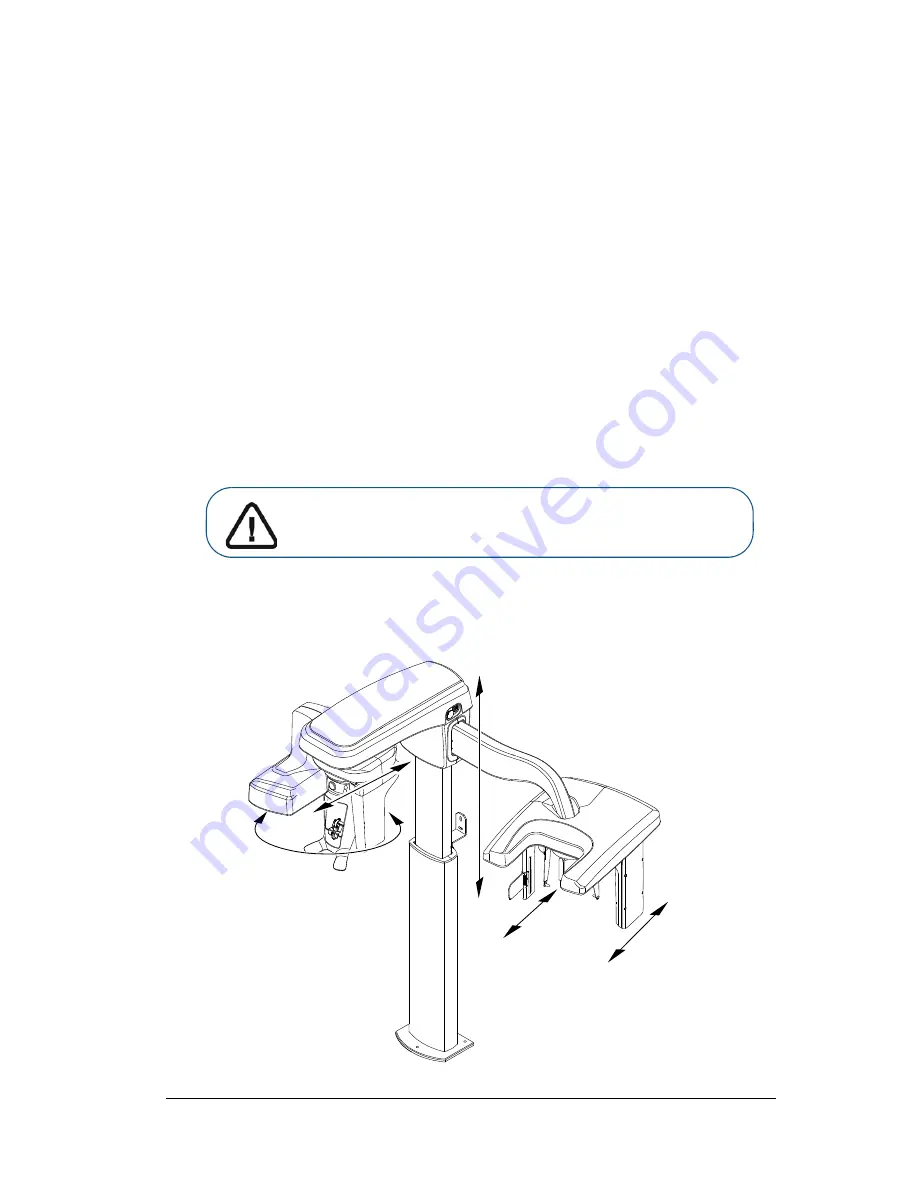
CS 8100SC Family User Guide (SM987)_Ed 01
3
2
CS 8100SC Overview
The CS 8100SC Family includes:
•
CS 8100SC: The complete panoramic and cephalometric modality.
•
CS 8100SC Access: The panoramic modality (without the 2D+ radiological exam feature)
and the cephalometric modality (without the 26 x 24 FoV).
This document refers to both models as CS 8100SC unless otherwise specified.
Mobile Components
Figure 1 illustrates the:
•
Up and down movement of the unit
•
Rotation and translation movement of the rotative arm and the cephalostat
Figure 1
Unit Mobile Components
Important:
The patient can enter either the left side or the right
side of the unit.
Summary of Contents for CS 8100SC Access
Page 1: ...CS 8100SC Family User Guide Including CS 8100SC CS 8100SC Access...
Page 6: ...2 Chapter 1 Conventions in This Guide...
Page 14: ...10 Chapter 2 CS 8100SC Overview...
Page 20: ...16 Chapter 3 Imaging Software Overview...
Page 24: ...20 Chapter 4 Getting Started...
Page 33: ...CS 8100SC Family User Guide SM987 _Ed 01 29 Figure 5 3 Frontal AP Figure 5 4 Frontal PA...
Page 50: ...46 Chapter 5 Acquiring Cephalometric Images...
Page 52: ...48 Chapter 6 Maintenance 3 Select the desired test and follow the on screen instructions...
Page 54: ...50 Chapter 7 Troubleshooting...






















