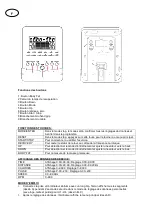OPERATION PROCEDURE
1. Connect power supply and computer will power on with a long beep sound, LCD display all
segments (drawing A) for 2 seconds and enter into personal data setting mode (gender, age,
height and weight) for U1~U4. (drawing B~C)
2. After user data set up, computer will display main menu (drawing D).
A
B
C
D
3. In main menu, first exercise program MANUAL will flash, user may press UP and DOWN
button to select MANUAL
PROGRAM (12 profiles) (drawing E)
PROGRAM
USER
PROGRAM
HRC.
E
F
4. Quick Start and Manual :
Before exercise in Manual mode, user my set up TIME, DISTANCE, CALORIES and PULSE
target.
After power on, user may press START/STOP button to start exercise in MANUAL immediately
without any setting.
Level can be adjusted during exercise by press UP or DOWN.
5. PROGRAM
Before exercise in Program mode, user may set up TIME target.
Press UP and DOWN to select Program with 12 profiles and press ENTER/MODE to confirm.
Level can be adjusted during exercise by press UP or DOWN.
6. H.R.C.
:
Before exercise, computer will ask for user AGE first to calculate TARGET pulse. User may still
press UP and DOWN to change target pulse from 30 to 230.
7. USER PROGRAM
:
Summary of Contents for CAR55527
Page 16: ......