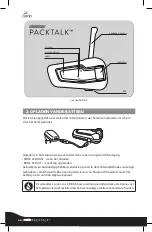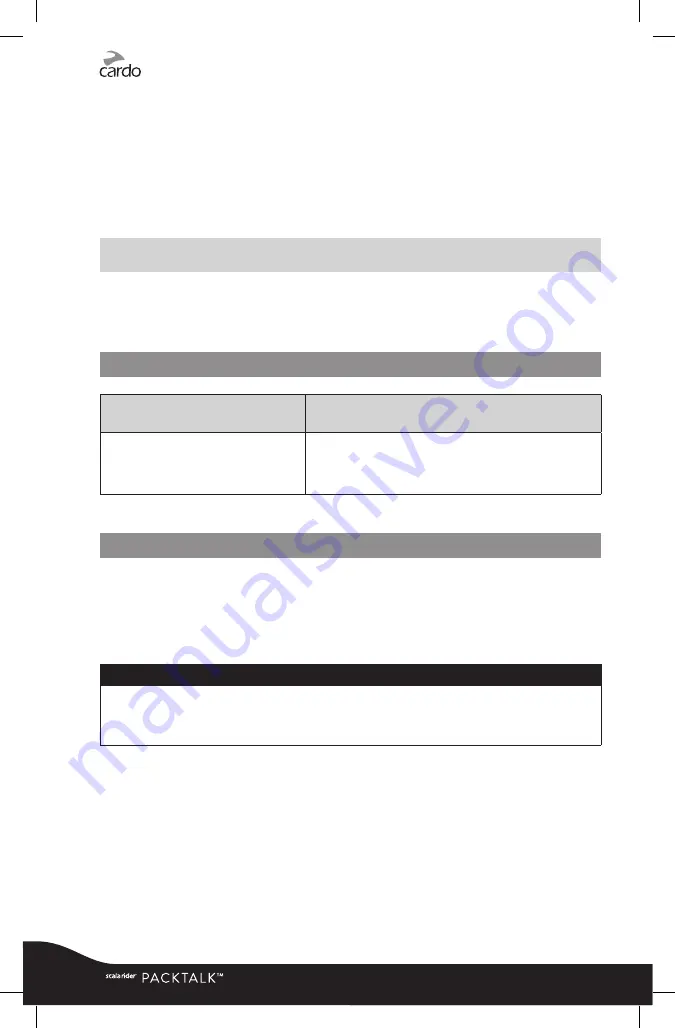
7.2 SINTONIZACIÓN AUTOMÁTICA DE LA RADIO
Encuentre 6 estaciones de radio temporales. Estas estaciones no pueden ser almacenadas
y no remplazan a sus Posiciones FM Preprogramadas. Al apagar su unidad las estaciones
temporales serán eliminadas y las Posiciones FM Preprogramadas serán restauradas.
1. Con la radio encendida, pulse
π
tres veces.
2. La radio buscará hacia arriba (frecuencias más altas) desde la estación activa y
almacenará las próximas 6 estaciones que encuentre.
3. Si lo desea, repita para almacenar las próximas 6 estaciones FM.
Estas 6 estaciones temporales no se pueden guardar y no reemplazan a las Estaciones FM
Preprogramadas que haya guardado.
Al apagar su scala rider las estaciones temporales se borrarán y las Estaciones FM
Preprogramadas serán restauradas.
8. SOLUCIÓN DE PROBLEMAS DE CONEXIÓN
Reiniciar
Si su scala rider deja de responder, pulse
π
y
p
.
A continuación, presione
π
por 2 segundos).
Restablecimiento de Configuración
de Fábrica
(Elimine todos los dispositivos
emparejados)
En Espera, pulse
Z
tres veces. En el menú de Funciones
Avanzadas seleccione ‘Restablecer la Configuración de
Fábrica’.
9. SOPORTE TÉCNICO
Para recibir información adicional, visite nuestro sitio Web
www.cardosystems.com
EE.UU. y Canadá 1-800-488-0363
Interna49 89 450 36819
IMPORTANTE
COMPAÑÍAS MULTINACIONALES DE COMERCIO ELECTRÓNICO Y SITIOS WEB DE SUBASTAS EN LÍNEA NO ESTÁN AUTORIZADOS A VENDER PRODUCTOS
DE CARDO. CUALQUIER COMPRA DESDE ESTOS SITIOS WEB SERÁN BAJO SU PROPIO RIESGO. PARA RECIBIR LA GARANTÍA O EL SERVICIO DE ATENCIÓN
AL CLIENTE, USTED DEBE PRESENTAR LOS RECIBOS ORIGINALES DE LOS DISTRIBUIDORES AUTORIZADOS DE CARDO.
USA IMPORT: LOS PRODUCTOS QUE FUERON IMPORTADOS DESDE AMÉRICA DEL NORTE TAMBIÉN DEBEN SER REPARADOS ALLÍ.
90
|
Summary of Contents for Scala Rider PACKTALK
Page 1: ...User Guide...
Page 23: ...Bedienungsanleitung...
Page 46: ...46...
Page 47: ...Guide d Utilisation...
Page 70: ...70...
Page 71: ...Manual del Usuario...
Page 95: ...Handleiding...
Page 120: ...120 MAN00170 PT Grp 1 J 002...