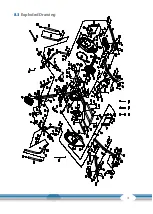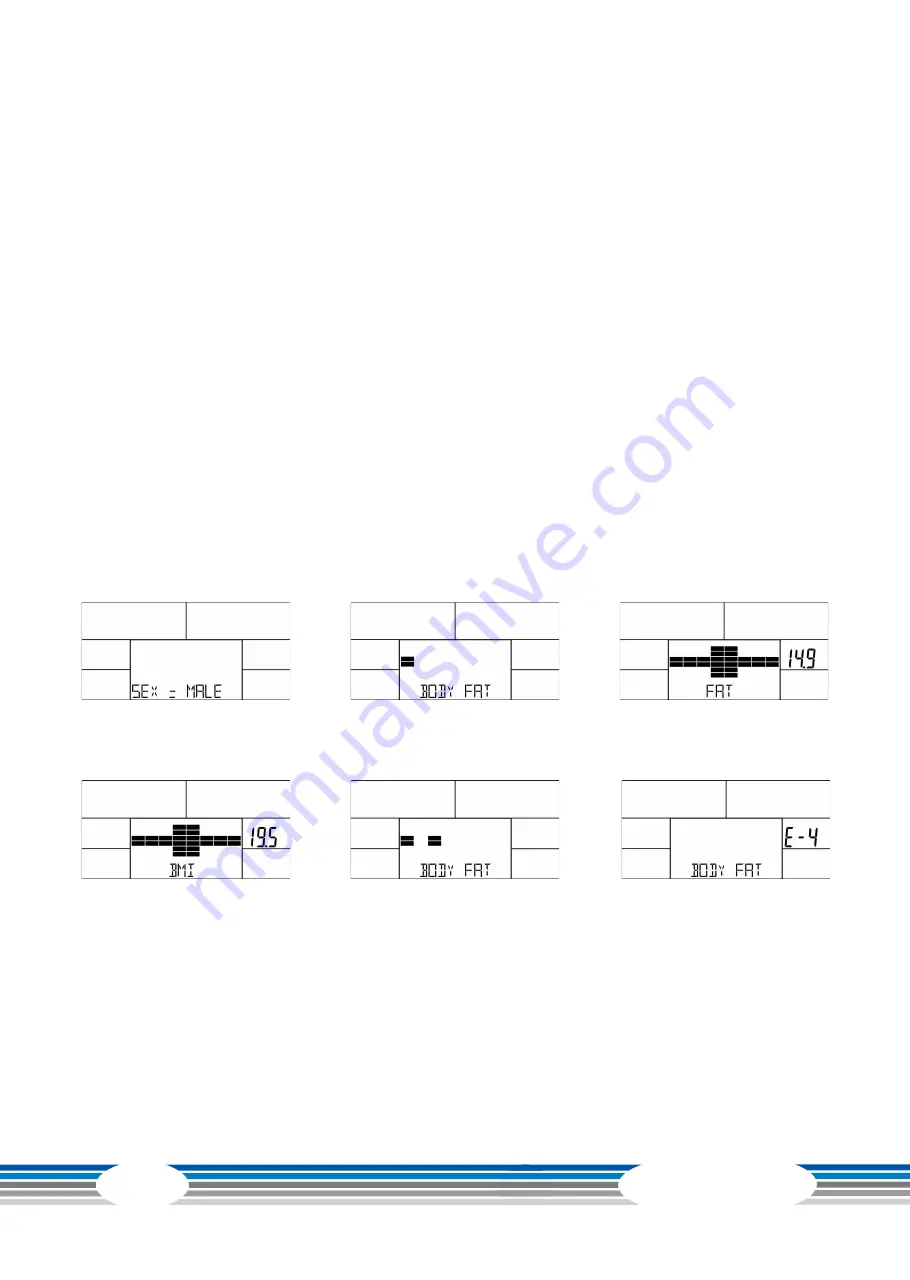
22
FX
30
3.6
Body Fat Test
1. To start the body fat test, press the BODY FAT button in the main menu.
2. Use the UP/DOWN buttons to set your SEX, AGE, HEIGHT and WEIGHT information and confirm
each entry with the MODE button (Fig. 21).
3. Hold the hand pulse sensors for at least 8 seconds until the console has finished measuring.
The console will display a loading screen during the measurement (Fig. 22).
Once the measurement is complete, the display shows the body fat percentage (FAT) and BMI for 30
seconds (Fig. 23 and 24).
L
NOTICE
During or after the measurement, the following errors may occur and are shown in the display:
+
= =: Not enough contact to the hand pulse sensors or to the chest strap (Fig. 25)
+
E-1: The console is not receiving a heart rate signal
+
E-4: The value for body fat percentage and/or BMI is less than 5 or more than 50 (Fig. 26)
Fig. 21
Fig. 22
Fig. 23
Fig. 24
Fig. 25
Fig. 26