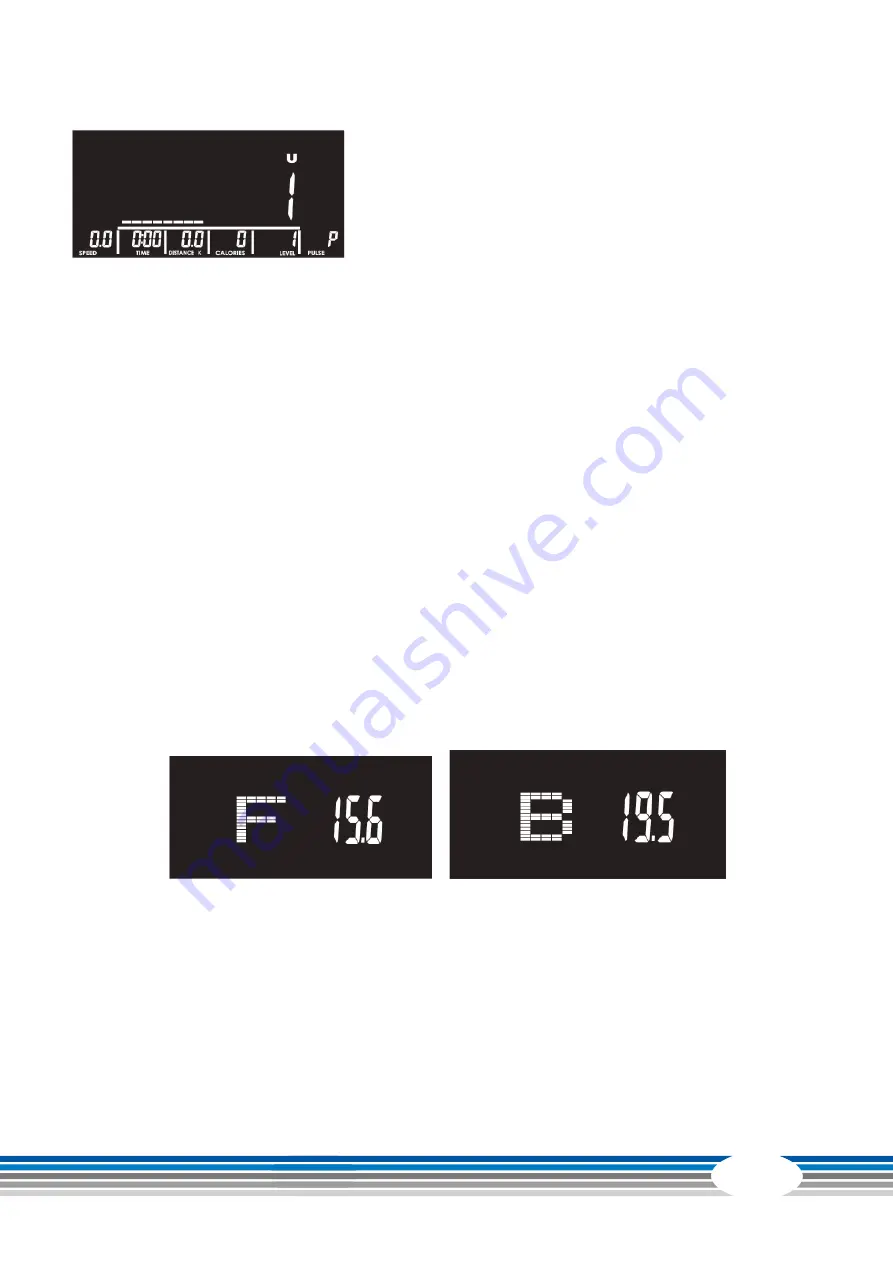
25
3.5.5
U - User-defined program
Use the arrow buttons UP and DOWN to select the user
program “U”. Use the arrow buttons UP and DOWN to prepare
a USER program. Using the arrow buttons, enter the resistance
level for each segment and press ENTER to confirm. When
complete, press and hold ENTER for two seconds to move to
the time selection. After entering your desired workout time,
start your workout by pressing the START/STOP button.
3.5.6
Body-fat test (BODY FAT)
Important: During the body-fat test, a heart-rate reading must be received throughout.
Press the BODY FAT button. The display shows “UX” for two seconds before the test starts. Grip the
hand pulse sensors on the equipment with both hands. After a short time, the proportion of body-fat
(in %) and the BMI are displayed. If you press and hold the BODY FAT button for two seconds, you can
adjust the values in the user profile for sex, age (A), height (H) and weight (W).
Finally, press ENTER to start the body-fat test.
Error messages:
• “E-1” – if no heart-rate reading is received.
• “E-4” – if the body-fat percentage (F) is not between 5-50 or BMI (B) is not
between 5-50.
Summary of Contents for CST-BC50
Page 2: ...2 BC50...
Page 13: ...13 Screws and tools...
Page 38: ...38 BC50 8 3 Exploded Drawing...
Page 43: ...43 Notes...
Page 44: ...44 BC50 Notes...
Page 45: ...45...
Page 46: ...Recumbent Bike BC50...
















































