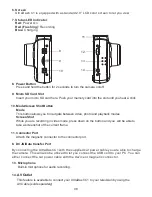Access the
PHOTO MENU
by pressing the
MENU
button while in PHOTO MODE.
Time & Date Stamp
Exposure
OK
Enter
MENU
Back
Use the
UP
and
DOWN
buttons to select setting options and press the
OK
button to
enter the sub-menu.
Press down on the
MENU
button twice to return to
PHOTO MODE
.
• Exposure:
Adjust exposure levels settings.
OPTIONS: +2/+1/ 0(default)/-1/-2
• Time & Date Stamp:
Turn ON or OFF the date stamp mark on the photos.
OPTIONS: On (default)/Off
NOTE:
When you are in the SETUP -> System MENU, you will be able to restore all the
settings to the UltraDash C1’s default settings.
PHOTO MENU
20