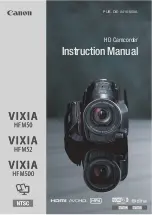9
-
/
,
Enjoying Your Recordings Using the Camcorder's Wi-Fi Functions
LAN cable
Play video wirelessly directly from the memory on
AVCHD- and DLNA-compatible HDTVs and other
devices connected to the network (
A
Join a Wi-Fi
network by first
connecting to an
access point
(
A
Transfer your recordings
wirelessly from the
camcorder to a computer or
FTP server (
A
Wirelessly connect to a Wi-Fi-enabled iOS
device like an iPhone to upload your
recordings (
A
175). Because you do not
need to be near your home network, you can
even upload videos while traveling!
Upload your recordings wirelessly
to YouTube and Facebook
(
A
174) to share your videos
with friends and family.
Upload your recordings to the Web.
COP
Y