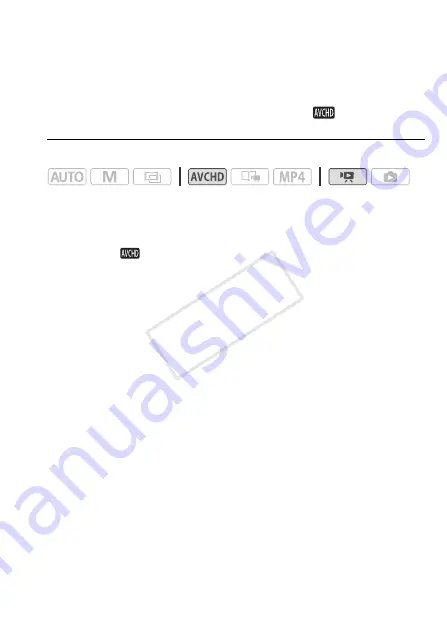
External Connections
157
Installation
Install the software before you connect the camcorder to the computer
for the first time. Refer to the Startup Guide (supplied leaflet) and follow
the instructions in the Software Guide (PDF file) to install the supplied
PIXELA’s software.
Converting Scenes into Standard Definition from the [
Movies] Index
Screen
Operating modes:
1 Power the camcorder using the compact power adapter.
2 Make sure there is a memory card in the memory card slot with
sufficient available space.
3 Open the [
Movies] index screen.
• Check that you have selected the
&
(built-in memory) tab.
• To convert all the scenes recorded on a specific date, drag your
finger left/right until the desired date appears in the title bar.
4 Touch [Edit]
>
[Convert HD
'
SD (
&'*
)] and select one of the
options for converting multiple scenes.
• You can convert all the scenes recorded on the date shown in the
control button, select individual scenes to convert or convert all the
scenes.
• When you select [Select], perform the procedure described below to
select the individual scenes you want to convert.
5 Review the conversion settings and touch [Next].
• If a copyright notice appears, read it carefully and touch [OK] if you
agree.
• Before touching [Next], you can touch [
w
] to change the conversion
settings as described below.
6 Touch [START] to convert the scenes.
• Before touching [START], you can touch [
Ò
] to decorate the
converted SD movies (
A
72), or touch [
Ý
] to adjust the volume
(
A
56) and background music balance (
A
• You can also decorate the scenes as they are being converted.
• Touch [STOP] to interrupt the operation while it is in progress.
COP
Y






























