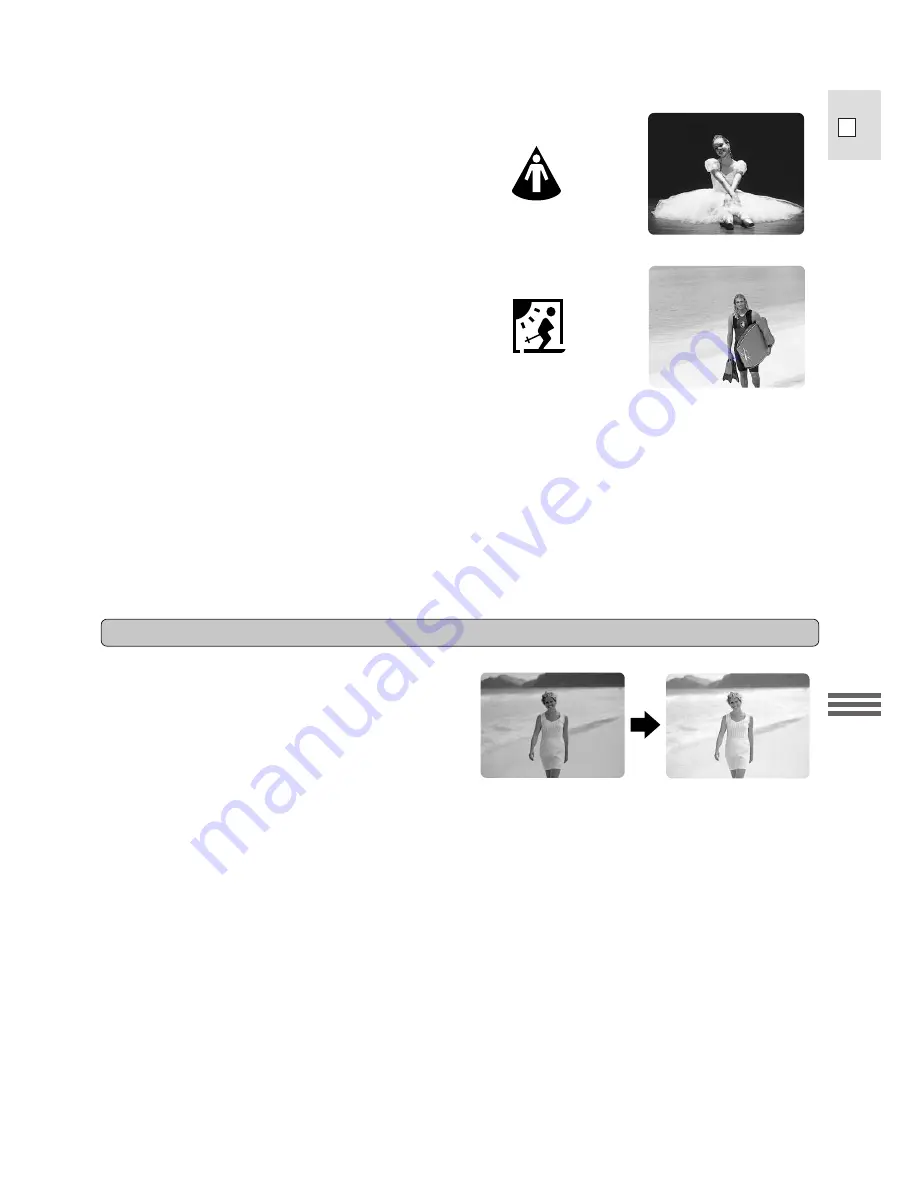
33
Advanced
Functions
E
Notes:
• You can focus manually in any recording program (p. 34).
• Avoid changing programs during recording as the brightness of the image may change suddenly.
• The specialised AE programs are not suitable for all kinds of lighting. The image may flicker, or a bright
line may appear on the screen if you use them in the wrong lighting conditions.
The camera has one other exposure function to give you added control over your recordings:
Spotlight
This program is designed for recording spotlit
scenes, such as on a stage. The exposure is
automatically adjusted for glare-free recordings of
subjects lit by a concentrated light source.
Sand & Snow
Use this program in places where the background is
so bright that the subject appears underexposed in
the viewfinder — a sunny beach or ski resort, for
example.
SPOTLIGHT
SAND & SNOW
If the subject is brightly lit from behind, it may
appear under-exposed and lacking in detail. To
compensate for this, use the BLC function.
Backlight compensation
1. Select the
n
Auto Recording program.
2. If your subject is backlit and underexposed press and hold the BLC button.
• The camera will compensate for this as long as you hold the button down.
3. Release the button when it is no longer needed.
Note:
• In addition, you can assign CUSTOM KEY 2 to operate the BLC (see page 22).
BLC






























