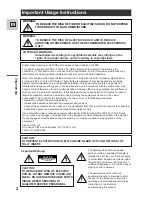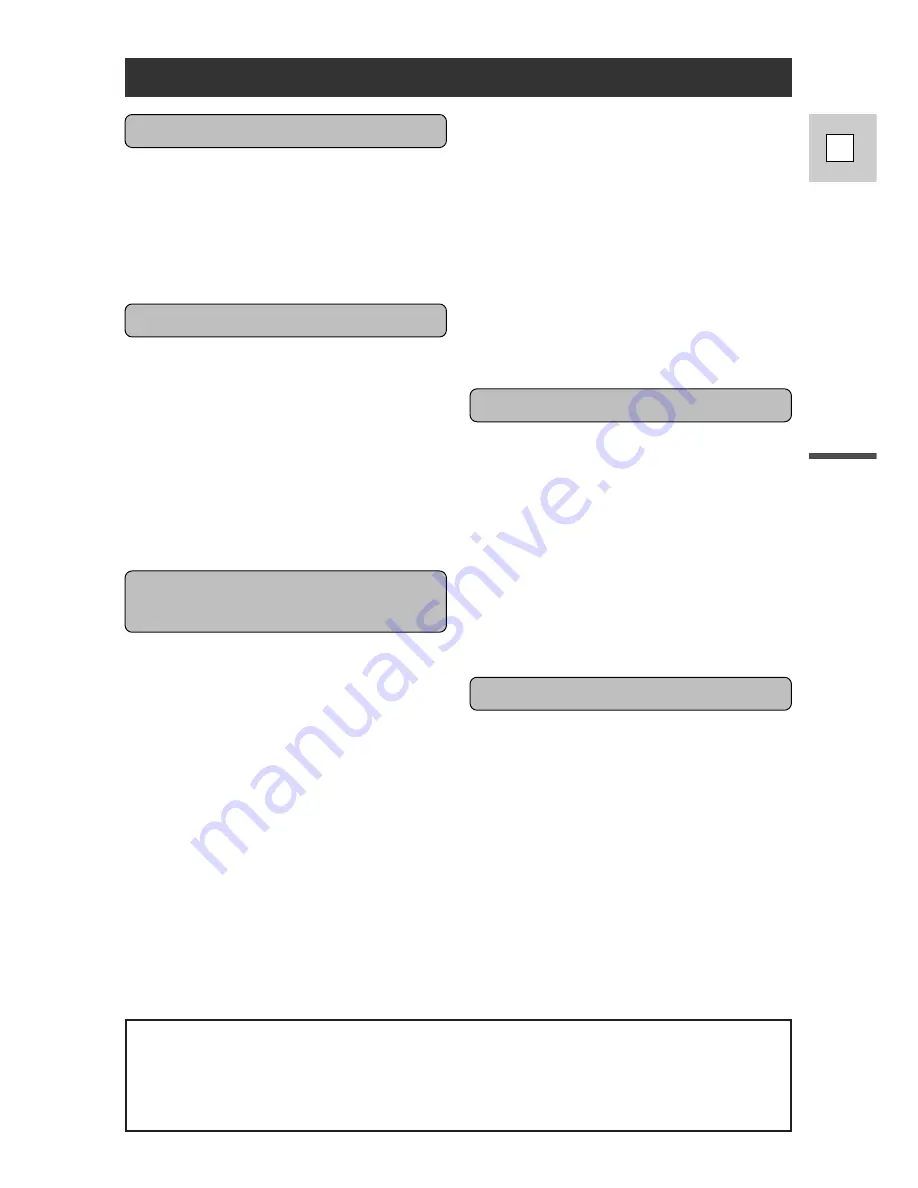
Important Usage Instructions ................ 2
IMPORTANT SAFETY
INSTRUCTIONS ................................ 3
Thank you for Choosing a Canon
Camcorder .......................................... 6
Introducing the ULTURA...................... 7
Powering Your Camcorder .................... 8
Loading a Cassette .............................. 10
Basic Recording ................................ 12
Zooming ............................................ 15
Using the LCD Screen ........................ 16
Playing Back a Cassette ...................... 19
Connections for Playback on a TV
Screen ................................................ 22
Tips for Making Better Videos ............ 23
~ General ... ~
Turning the Optical Image Stabilizer
On/Off .............................................. 25
Selecting from the Menus.................... 26
Using the Wireless Controller/Tally
Lamp.................................................. 29
~ For Recording ...~
Setting the Date and Time .................. 31
Displaying Data Code ........................ 35
Taking Still Pictures (Photo Mode) .... 37
Searching the Tape (Photo Search/
Date Search) ...................................... 39
Searching and Reviewing While
Recording .......................................... 40
Using the Various Recording
Programs............................................ 41
Using Digital Effects .......................... 45
Audio Recording ................................ 48
Setting the Self-Timer ........................ 50
~ When Making Manual Adjustments ...~
Adjusting Focus Manually .................. 51
Adjusting Exposure Manually ............ 53
Setting the White Balance .................. 56
Returning to a Pre-Marked Position.... 58
The Auto Editing Function .................. 59
Preparing for Editing .......................... 60
Using the Editing Function for the
First Time .......................................... 61
Choosing a Scene ................................ 63
Preview and Recording ...................... 65
Cut-In and Cut-Out Adjustments ........ 67
Deleting Scenes and Clearing
the Program ...................................... 69
Reordering Scenes .............................. 70
Simple Editing to a VCR .................... 71
Preparing the Camera .......................... 74
Notes on Using the Batteries .............. 75
Setting the Audio Mix ........................ 78
Maintenance ........................................ 79
Troubleshooting .................................. 83
The ULTURA System Diagram .......... 86
Optional Accessories .......................... 87
Finding Your Way Around ULTURA.. 91
Screen Displays .................................. 94
Specifications ...................................... 98
Index .................................................... 99
Intr
oduction
5
E
Contents
Introduction
Editing
Using the Full Range of
Features
Mastering the Basics
Additional Information
The serial number of this product may be found on
the bottom of the camera. No others have the
same serial number as yours. You should record
the number and other vital information here and
retain this book as a permanent record of your
purchase to aid identification in case of theft.
Date of Purchase
Dealer Purchased From
Dealer Address
Dealer Phone No.
Model Name ULTURA
Serial No.