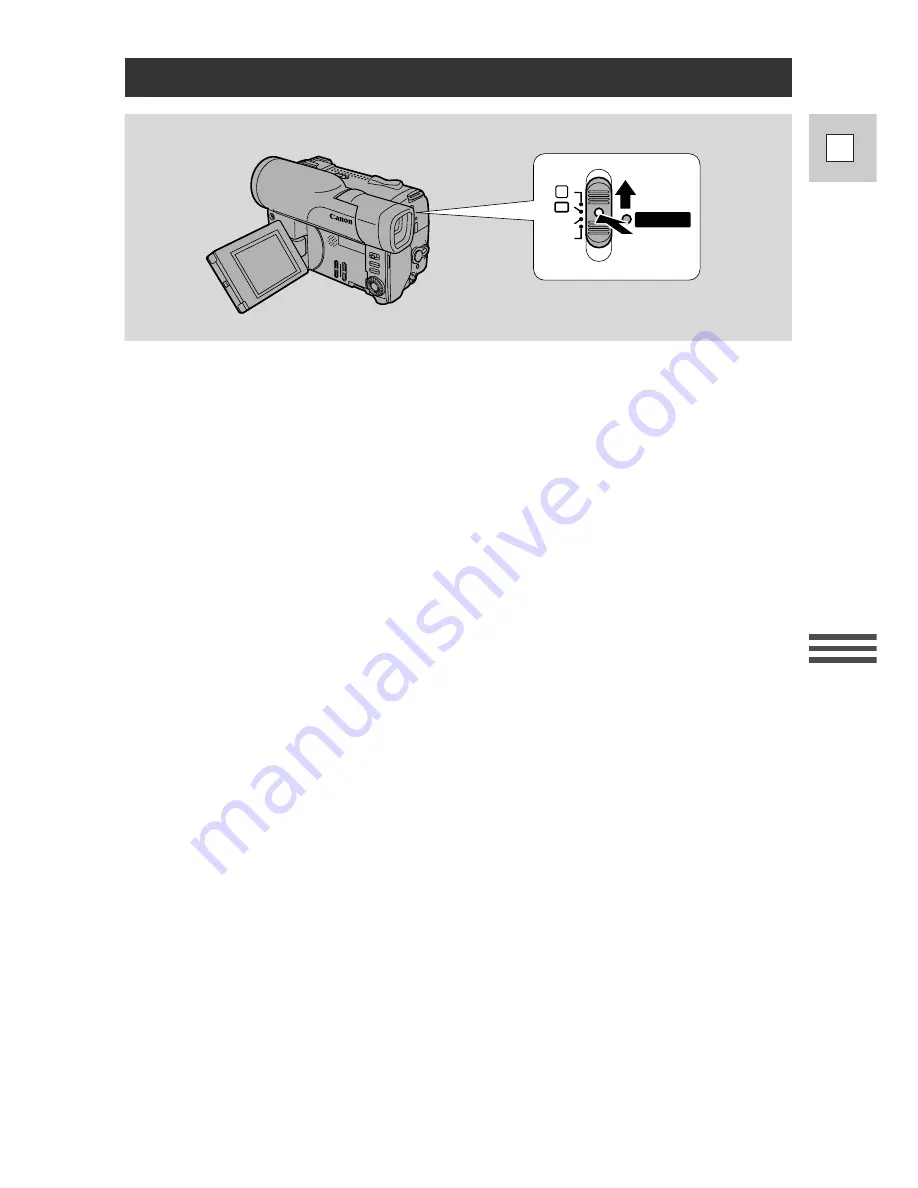
41
E
Using the Full
Rang
e of Features
Using the Various Recording Programs
The camera provides you with a choice of eight recording programs. They use
different combinations of camera settings in order to adjust the exposure and other
functions to match the recording situation.
• For simple point-and-shoot operation, select the Easy Recording program. Slide
the POWER switch to the
[
position.
• For normal shooting conditions, use the command dial to set the camera (to
Auto or FlexiZone).
• For various other recording conditions, the camera has five more specialized AE
(auto exposure) programs.
Notes:
• The name of your selected recording program appears constantly on the left of
the display, with the exception of the Auto which is displayed and then
disappears after 4 seconds.
• Avoid changing programs during recording as the brightness of the image may
change suddenly.
• The specialized AE programs are not suitable for all kinds of lighting. The
image may flicker, or a bright line may appear on the screen if you use them in
the wrong lighting conditions.
P
OFF
VCR
POWER
















































