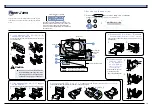18
2
ユーティリティ
動作モード
セットアップ
ジョブキャンセル
リセット
/実行
Press the ジョブキャンセル key.
The message [03 ジョブ キャンセル]
appears on the display and the printing data
being processed is canceled.
When processing takes time, such as when
receiving data, the message on the display
changes to [00 ジョブ スキップ].
When the message [00 インサツ カノ
ウ] appears on the display, job cancel is
complete.
● When the message [00 ジョブ スキップ] appears on the display, you
can press the リセット key to carry out a soft reset or hard reset. If you
do so, any printing data being received or other interface printing data will
be lost, so carry out printing again.
● When the message [03 ジョブ キャンセル] appears on the display, you
cannot carry out a soft reset or hard reset. Wait until job cancel is complete
or the message [00 ジョブ スキップ] appears on the display.
03 ジョブ キャンセル
00 ジョブ スキップ
セントロニクス
00 インサツ カノウ
A4
Summary of Contents for Sure shot 80 tele
Page 1: ......