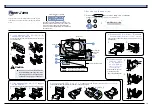17
Canceling Printing
To cancel printing currently being performed, carry out job cancel. Job cancel lets you cancel a
job while data is being received or processed. It does not affect the printing data for the next job
or any other interface jobs for which data processing has not begun.
● Carry out job cancel off-line when data is being processed (when the ジョブ
indicator is on or flashing). If you press the ジョブキャンセル key when
the ジョブ indicator is off, it functions as the ユーティリティ key.
● Data that has already been processed and is currently being printed (when
paper feeding has begun) cannot be canceled. In this case, be careful
because carrying out job cancel might cancel the next printing data.
● If printing data is sent from a printer driver other than your printer driver and
mixed with your data, multiple printing jobs might be canceled.
Follow the instructions below to carry out job cancel. Only carry out job cancel when the ジョ
ブ indicator is on or flashing (when the data of the job you want to cancel is being received or
processed).
1
Press the オンライン key to turn
off the オンライン indicator.
排出
オンライン
給紙選択
両面
00 LIPS
A4
Summary of Contents for Sure shot 80 tele
Page 1: ......