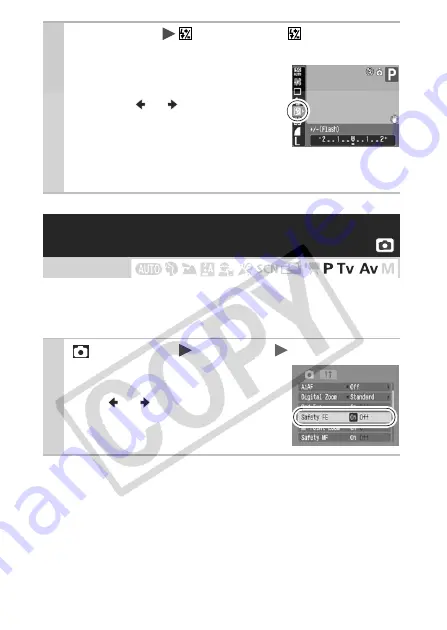
56
The camera automatically changes the shutter speed or aperture
value when the flash fires to avoid overexposing and blowing out
the highlights in the scene.
1
FUNC. Menu
(+/– (Flash))/
(Flash
Output).
See Menus and Settings (p. 18).
z
Adjust the compensation/output
using the
or
button and press
the
FUNC./SET
button.
Adjusting Exposure for Built-in Flash
Shooting (Safety FE)
Shooting Mode
1
(Rec.) Menu
[Safety FE]
[On]*/[Off].
See Menus and Settings (p. 19).
* Default setting.
z
Use
or
button to select [On]/
[Off], and press
FUNC./SET
button.
Example:
Flash Exposure
Compensation






























